Looking for a VoIP solution that integrates with your Odoo platform? We've got you covered—learn more!
| OnSIP’s VoIP services are designed to match how you work - giving you the business phone and messaging service you need for the price you want. Get started today. |
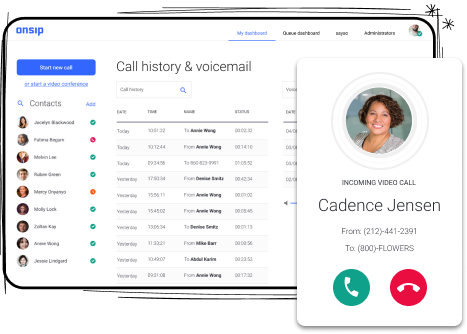



Our fully customizable phone system is a breeze to set up. Easily add and remove users and features to suit your business needs. And only pay for what you need with month-to-month contracts.
We designed a system that’s so bulletproof, we patented it. Enjoy disaster-proof service thats always up, always on: cloud-based, high redundancy, and colocation hosted.
Make calls directly from the app, or use a desktop phone if you prefer. Best-in-class VoIP phones are included with the Unlimited plan (5 users minimum).
Get voice, SMS/MMS, video calling, conferencing, and collaboration tools—all in a single, unified platform. OnSIP works seamlessly with any SIP-enabled device.
We designed a system that’s so bulletproof, we patented it. Enjoy an always up, always on VoIP platform that's cloud-based, has high redundancy, and can be used by businesses to comply with their HIPAA obligations.
Make calls directly from the app, or use a desktop phone if you prefer. Best-in-class VoIP phones are included with the Unlimited plan (5 users minimum).
Instantly connect with customers by sending and receiving text and multimedia messages from your business phone number. Enjoy effortless integration with your desktop and browser apps.
Auto Attendants allow you to set up a touchtone menu of options for your callers.
Send calls to another extension or 10-digit phone number with or without interaction with the person receiving the call.
Direct incoming calls to different destinations based on the time of day and day of week.
A presence indicator that allows you to see who in your organization is available at any given time.
Stop annoying or unwanted calls from reaching you by filtering or blacklisting the number from your system.
Redirect an incoming call to another destination, for example an extension or external phone number.
Handle business calls with ease: Place them on hold, mute them, and transfer them to colleagues.
Allow one user to put a call on hold from one device and another user to continue the conversation from any other device.
Record your calls and upload to any compatible cloud storage provider.
Identify the name and/or number of incoming callers.
View and be notified when another call is coming in if you’re on a call.
Set a default Caller ID for outgoing calls and/or set a personal Caller ID for those with direct dial phone numbers.
Create a company directory for callers to reach employees by spelling their names via touch tones.
Silence incoming calls to your deskphone and/or soft client app when you don’t wish to receive calls.
Grants users access to 911 services by defining a physical location for each user.
Ring another user’s extension and then automatically open their speaker phone for a two-way conversation.
Dial international phone numbers from your OnSIP account.
Page colleagues from phone to phone or generate company-wide broadcasting.
Music on hold settings allow you to control the music your callers hear when they are placed on hold. 3 genres included: Jazz, Classical, and Elevator.
Set your ring time and where to send a call if it’s not answered.
OnSIP has numbers available for purchase from many different area codes.
Group similar users together, such as Billing, and ring them all simultaneously or in succession.
A virtual waiting room with Music-on-Hold for your callers to wait for the next available representative.
Amplify your sales and support performance with our advanced inbound call monitoring and call distribution.
Automatically upload recordings of all calls to and from any agent in a queue to any compatible cloud storage provider.
Listen in on Enhanced Queue calls, speak directly to the call agent, or join the call with the agent and caller.
Set a timer for however long you want callers waiting in the queue before redirecting them to a voicemail.
Setup instant email notifications for issues that require immediate attention.
In the OnSIP web and desktop apps, host and join video conference calls with internal collagues as well as external participants (up to 5 people on the call).
Host an audio call for up to 15 simultaneous callers at an extension of your choosing.
OnSIP's softphone app, available in Chrome, Firefox, or Opera browsers.
OnSIP's softphone app, available for Mac, Windows, and Linux computers.
Dial extensions in your OnSIP account from any OnSIP-registered phone.
Add phone numbers from outside of your OnSIP account, to be used for extension dialing, failover destinations, and other call routing situations.
Receive incoming calls at any one of your extensions and/or create a call-forward and follow you to another location, i.e., your cell phone.
Whether you have multiple locations or chose to work from home, you’ll have the presence of being in the same office.
Numbers that are used to transmit and receive calls over the internet rather than strictly through copper telephone wires.
Have your voicemails delivered to your inbox via an audio file to listen to.
Administer your OnSIP account with setup wizards, edit features in real-time, manage payment + contact information, and download invoices, all in our web app.
View invoices, update billing contact, view purchase history and more in our web app’s billing portal for easy accounting.
Access and download your account's call detail records for user-specified time periods.
20 years in the making, our KB offers detailed articles, step-by-step instructions and video walkthroughs for set up.
Display a caller's HubSpot record in the OnSIP app, with a link to open the full record in a new tab.
View our Network status page for up-to-date network alerts.
Add real-time communications to your app in no time. Leverage the OnSIP platform, by the creators of sip.js.
Automatically provision supported VoIP phones.
Have an existing number you'd like to keep? OnSIP will assist with porting that number over from your previous provider.
Moves, adds, and changes to features in your OnSIP account occur in real-time.
When an agent answers a call, a Zendesk ticket is automatically created, assigned to the agent, and populated with basic call info.
Based on outstanding customer ratings and reviews, Gartner Digital Markets has given OnSIP a Best Customer Support badge for four consecutive years.

Great service. We have saved thousands of dollars by switching to OnSIP. We now use their product at 6 locations.
The best VoIP service for small business.
After trying several options OnSIP was by far the best. VoIP has many technical quirks and they've succeeded in making it as easy as possible. Call quality is amazing.
Our company has been with two other VoIP providers and OnSIP has been outstanding! The dashboard is simple, the customer service is absolutely top notch and the call quality is fantastic.
Connecting with customer support at OnSIP is always easy, efficient, pleasant, and helpful. It is a refreshing reminder of the ideal standard that every company should strive for. Thanks, OnSIP!
Cut my Spectrum bill in 1/2 and so many more services. The phone and app are wonderful. My only regret is I waited so long.
Always the best in customer service. I needed help with a setup, got a U.S. based resource right away who was able to give the needed help right then, and the setup was completed right there on the spot. Much appreciated in this day when just good customer service is hard to find.
OnSIP is always there when I have a technical issue - and for as long as I need. Customer success is outstanding. And I’ve never had a reliability issue - when I need help it is only about configuring something new.
We've been using OnSIP for several years in our office. The support team is extremely responsive and really nice to deal with. They have a great product that has seen us through the transition to remote work with no issues.
Tremendous feature set. Great price for a phone system where all my staff can have their business phone with them at all times. On their desk in and at home on any computer with internet access, and on their cell. Easy to manage. Excellent service and support from the OnSIP support team.
OnSIP makes my phone operations so simple and most importantly, highly efficient. Things run like they are supposed to and at a cost that really fits my budget.

For the fourth year running, OnSIP recieves 'Best of' Badges. Learn what sets our VoIP support team apart from the competition.
.jpg)
If your business needs Odoo VoIP, setting up the OnSIP integration will give you click to call ability, incoming call popup notifications, and more.

In six different years, Business Intelligence Group has recognized OnSIP in its celebrated customer service awards.
We're sorry--it looks like you are located in a country that OnSIP doesn't service. If you are located in the U.S. or Canada and you received this message, please contact us at (800) 801-3381.