When it comes to your company’s phone system, you’re most likely using tried-and-true business calling features, such as auto-attendant menus, dial-by-name directories, call queues, and voicemail-to-email.
But do you ever wish that your phone system let you do more?
OnSIP can provide you and your staff with many cutting-edge—and free!—web calling features that allow you to do things like make calls from a web browser window, host video conference calls in the browser, and receive calls from your website visitors without them leaving your site. Read on to learn how you can use these calling features to enrich your communications with coworkers and customers.
Offer sayso Voice and Video Chat on Your Website
sayso, the feature that we’re most excited about, is our free voice and video web chat solution. By adding the sayso call button to your website, you’ll remove the barriers that separate site visitors from actually talking with your representatives.
You have full control over how sayso works on your website:
- You can create “Topics,” which are areas of conversation relevant to your business, like “Pricing Questions,” "Lawyer Consultation," etc.
- You then add knowledgeable reps to your Topics.
- Finally, you assign those Topics to specific pages on your website. For example, "Pricing Questions" would be appropriate on your Pricing page, while "Customer Support" should be added to your Contact Us page.
How sayso Works
When a site visitor clicks on sayso, she’s presented with real-time available reps in specific topics for that page. She can then get on a call with that rep in her browser window. You’ve just given her an easy way to talk with your staff by removing the tedious parts of making a call: picking up a phone, dialing a number, navigating an attendant menu, and waiting on hold!

sayso Call Analytics Dashboard
You can also access an analytics dashboard that presents a variety of sayso call metrics. Available in the OnSIP desktop and web apps, this dashboard displays a few charts and graphs that track data, such as number of sayso button clicks, number of calls started, average duration of calls, and much more.
We’ve also included a donut chart that provides call disposition (number of calls that were answered/canceled/rejected), as well as a heat distribution map that shows you the busiest times of day and days of the week for sayso usage.
Use Your Business Phone in a Web Browser Window
Our desktop app is a powerful calling application that puts your desk phone right on your computer or laptop. After downloading it, you’ll have all of the functionality of your desk phone available on your preferred work computer.
This app, however, is also available in Chrome, Firefox, and Opera browsers via WebRTC technology, meaning that you can access your business phone there without having to download anything. Just log into our web app and your phone will be front and center in your browser window.
Need to call a client or vendor? Dial their number from the onscreen keypad and talk with them right through the browser—no phone handset needed. Want to check your voicemail? Listen to and delete your messages simply by clicking on play and delete buttons. And you can even forget work extensions. One-click call your coworkers just by clicking on a phone icon button (or a video camera button, if you’d like to video call them) next to their name.
If you find yourself frequently visiting clients at their offices and need to make a couple of work calls or check voicemail, quickly log into our web app while there. You’ll be able to do everything you normally would when sitting at your desk in your office.
Host Group Video Conference Calls Without Any Downloads or Plug-Ins
With our web app, you’ll also be able to host group video conference calls with up to five participants (also available in our desktop app). You can set up the video conference in seconds: Just type in a name for your conference call and then start the call with the click of a button. And remember—you won’t need any downloads or plug-ins, since the video conference occurs in the browser window.
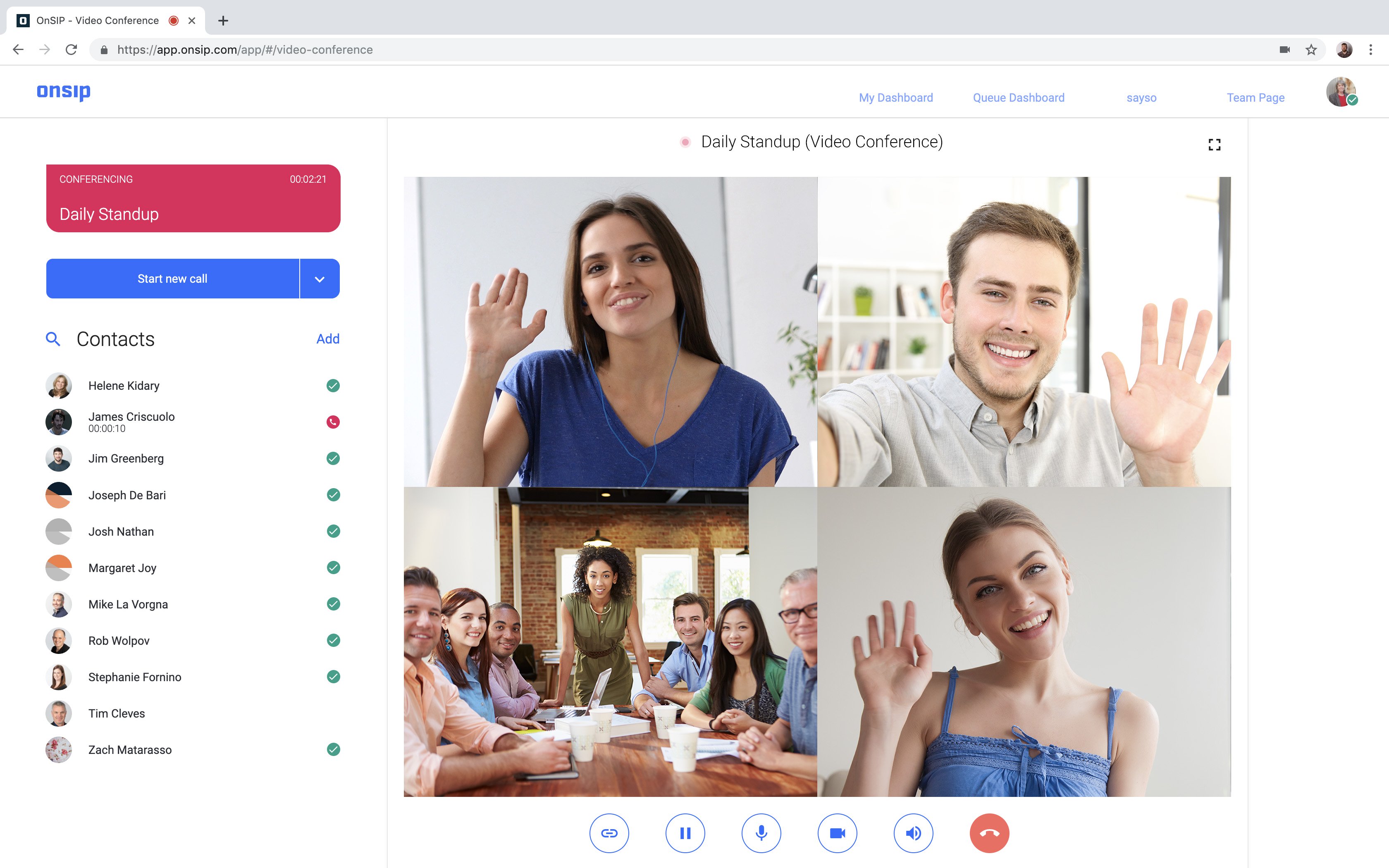
Once you start the conference call, you’ll have access to a unique link that you can send to external participants for them to join . When they navigate to this link, they’ll be able to join the conference call over video right in their web browser windows without needing to download anything either. They just have to type in their name, not a string of random numbers for the meeting ID or audio feed.
Use our web app’s group video conferencing for recurring meetings. For example, you could name your video conference "SalesConference" for the weekly sales meeting that your company holds. Any external participants can navigate to the same meeting link each week to join the video conference call.
Let Site Visitors Click to Call Your Staff Members on Team Pages and Personal Pages
An OnSIP account also provides your business with a Team Page, which is a visual directory of your staff members on a webpage. The Team Page enables site visitors to make a voice or video call to a specific staff member straight from the browser window. The page also displays simple color icons that show if a staff member is not available, free for a call, or already on one.
In addition, each staff member has their own unique webpage—a Personal Page—that provides the same calling options as the Team Page does.
You can choose which employees are on the Team Page: Add all of your employees to the page to create a visual dial-by-name directory, or just add your sales, support, and billing staff to the page to create a one-stop shop for customer support.
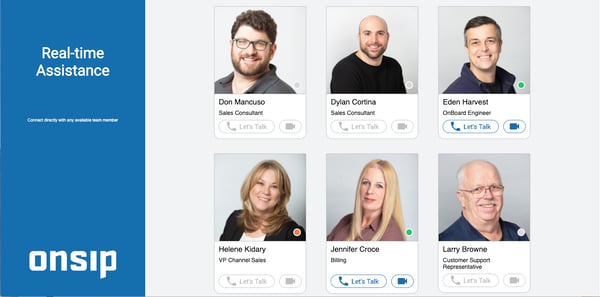
Try adding your Team Page link on your business’s Contact Us page. Your site visitors and customers will appreciate the additional way to contact your business, as well as how user friendly it is. Your staff can also add their Personal Page links on email signatures and LinkedIn profiles. Viewers will then have a professional and novel way to call your staff without having to dial a phone number or wait in a call queue.
OnSIP Free Web Call Features
All of these web calling features are free with an OnSIP account, so there’s no extra cost to test them out. You can even choose a sayso-only plan that is 100 percent free for your business. Try using some or all of our web calling features at your business—you’ll be surprised at what you can accomplish with them!


