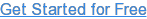When your boss asks you to find a new phone system, you probably picture a giant, beeping mainframe with a mountain of wires, stored in a dark closet. Maybe an old bearded man sits in the closet, too, but nobody knows why. He was there before your company moved in.
Times have changed. These days, there is no mainframe. There are no wires. The man. We'll let you deal with the man.
If you've been tasked with researching phone systems, you probably know enough about technology to see that your current phone system isn't doing it. But you're just getting started with this whole thing, and you want some solid info that will put you ahead of the people who read every article religiously.
You don't have time for that. You're looking for some hacks.
We compiled four free cloud phone system hacks that will save you a lot of time, money, and stress. Oh, and maybe make you the hero of the office or something.
What is a Cloud Phone System?
A cloud phone system is a VoIP-based business telephone service that's run by a third party service provider. Your phones connect to this service via your office's Internet connection.
Voice over Internet Protocol (VoIP) = Delivery protocol of voice communications and multimedia via the Internet.
Business telephone service = A phone system that uses standards like VoIP to offer business features such as auto attendants, conferencing, and smart queues.
Third party service provider = A company that provides the infrastructure, including hardware and software, needed to run the business telephone service.
Together, these components make up a cloud phone system. This stands in contrast to an on-premise VoIP phone system, which keeps the hardware for the phone system on-site at the business. On-premise systems tend to require more maintenance, IT costs, and wasted time for anybody who has to deal with phone service issues.
The whole idea of getting a third party to provide the cloud phone service infrastructure is to save you time and money. The service provider deals with maintenance costs and troubleshooting issues, since the servers and other hardware are in their employ.
Some VoIP providers, like OnSIP, offer free cloud phone systems for businesses.
Free Cloud Phone System Hacks
1. Skip the Hardware
With a cloud phone system, you'll never have to buy clunky desk phones that take up space on your desk. Instead, your company can just use softphones. Softphones are phone apps for laptops, smartphones, and tablets that run on iOS, OSX, Android, Windows, and even Linux. These apps cost way less than physical phones and have features that everyone in your office can benefit from.
Softphones are designed to fit the business phone on your desk into an app you can download in the App Store. Apps like Counterpath's Bria cost only a few dollars. You can expect them to come with standard call handling features like hold, transfer, mute, and other phone functions. But the great thing about softphones is that they often come with more than just the basics. More advanced calling features can include call recording, HD video chat, and presence.
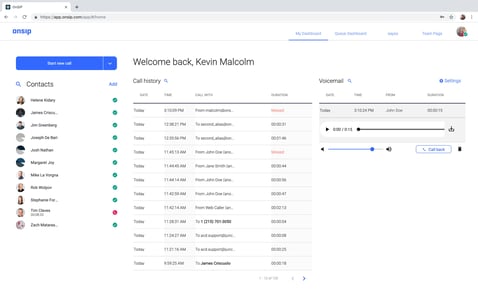
There is also a growing selection of webphones for office users. Webphones are softphones that run inside an Internet browser. Take everything we said about softphones, except imagine it all happening inside Chrome, Firefox, or IE. That's a webphone, in a nutshell.
There are a few quality webphones out there, like FireRTC and Zoiper. OnSIP (disclaimer: that's us) has developed a softphone/webphone that's free for all customers. It's called the OnSIP app, and it's available for Mac, Windows, Chrome, and Firefox. Using the app, you can make and take voice/video calls with your co-workers for free. No downloads or plugins required.
An easy way to set up a cloud phone system at your office is to give everyone a softphone for their smartphones, and a webphone for their laptop or computer. This setup can work for both in-office and remote employees.
2. Add a New Employee Instantly
Believe it or not, there are still phone systems out there that can make you wait to get a new employee up and running. Why's that? Most small businesses don't have a dedicated IT employee to manage the phone system, so a seemingly simple task like adding a new extension can take a week or longer. First, you need to book an appointment with your IT consultant. Then, they need to manually come to the office to configure your phone system and test the new line. Finally, you have to pay for their services.
Meanwhile, there are cloud phone systems that have new employees up and running in less than twenty minutes. The steps you would take on a free cloud phone system are this:
- Create a new user in an online admin portal.
- Assign a phone extension to the new user.
- Download a softphone app.
- Register the softphone with your VoIP account.
There's no hardware to purchase, or IT professionals to consult. You can add new employees all on your own. For anyone who's had to wait in the machinery of the phone company before, this instant registration can feel like a godsend.
With OnSIP, the entire process of creating and registering a new employee is done through our online Admin Portal. You can assign your new employee a numbered extension that other co-workers can dial directly from their softphone keypads. All Admin Portal settings can be edited by any device with an Internet connection.
When paired with the usage of softphones, this simple registration is a sweet little shortcut that saves time and money for every time you have to onboard another new employee.
3. Simplify Video Chat Services
How many Skype accounts does the office collectively have? Is the join.me under Dave's account or Sarah's account? Does this video service have HD, or is the Internet just slow?
It's easy for your company's video chats to become a hot mess. Just ask the poor office managers who deal with setting everything up. Keeping all those accounts in order, and making sure they deliver in an acceptable quality, is a tough job.
A free cloud phone system consolidates video chatting under a single roof. Your co-workers can video chat each other without having to type in multiple URLs or PINs. They can extension dial someone's softphone, or initiate the chat on a webphone with click-to-call functionality, using a populated list of contacts.
Video chat uses HD video quality with codecs like VP8 and H.264 to ensure the clearest and sharpest picture (up to 720p - better than Skype). And best of all, the office manager will be your new best buddy, and come to you for life hacking advice.
4. Updated Contact Directory
Some companies hand every employee a new cellphone and call that arrangement a business phone system. It might seem all well and good, because hey, free cellphone. But everyone has a cellphone. Congratulations, you now have two cellphones!
Seriously, though, a cellphone has limitations that might not be immediately apparent. One of those is how contacts are entered into the phone. This goes for landline phones, too.
Manually entering your co-workers' information into the phone is time consuming. There are ways to share caller data with your co-workers, but it simply doesn't happen every time a new employee starts, or someone changes their phone number.
This is the exact, literal opposite of a hack.
A free cloud phone system comes with an auto-populated list of contacts, so you can see all your co-workers from the softphone interface. Cloud phone systems also come with a feature called 'presence', which is basically just a way to see if a co-worker is on a call, busy, away, or available for a call.
There's also usually a nifty clickable interface that allows you to start voice/video calls without having to input someone's phone number. Little hacks like this add up. You never stop to actually think about how much time manual data entry is eating out of your day.
Nothing Better Than Hacks
You don't have to learn a complicated operating system to execute these hacks. The cleverness, the ingenuity, and most of all, the efficiency of these tricks will save you and your company time and money. Oh, and you won't get called every five minutes to clean up a mess you didn't make.
Not sure how to convince your boss to switch to a cloud phone system? Here are some selling points to use in your pitch. And who knows. Maybe this will make you the hero of the office.