You may not think so, but your law firm’s phone system is a big part of your firm’s appearance as a polished, professional, and trusted advisor. If your attendant menu leads callers in circles, or if callers have a difficult time reaching your receptionist, it will shatter your carefully calibrated image.
Deploying a hosted VoIP system at your law firm helps to reinforce your desired image to clients. Learn more about hosted VoIP for law firms.
Phone Systems for Law Firms: What Is Hosted VoIP?
Hosted VoIP is a technology that delivers business phone service over an Internet connection. The provider of the VoIP service—of which OnSIP is an example—maintains and administers all of the hardware that powers it in a third-party location. Since it’s “hosted” by the provider, what you need onsite are desk phones (or softphones on your computers or smartphones), a computer, and your firm’s Internet equipment.
You connect to the VoIP service through a web-based admin portal. This portal gives you complete control over your entire phone system. There, you can create users, set up phone features like voicemail boxes and conference bridges, and purchase phone numbers.
Hosted VoIP has a few inherent features that make it especially appealing for use as a law office phone system.
Reliability to Keep Your Phone Lines Ringing
You may have heard the term geographic redundancy before. Basically, it means that a service’s infrastructure (servers, power generators, computer databases, etc.) is separated across multiple locations while also having redundant backups in each location. This is done so that if the hardware at one particular data center is taken offline due to severe weather or a power outage, the provider can quickly utilize the other data center(s) to keep the service up and running.
Geographic redundancy is critical to hosted VoIP service providers, including OnSIP. By having multiple data centers, we can quickly move our customers around the network if one data center is affected by the weather or has a scheduled maintenance window. This ability enables OnSIP to provide a reliable VoIP service with high uptime—which translates into uninterrupted telephone service for your firm.
Flexibility to Work from Home or While at Court
Hosted VoIP excels at providing flexibility and remote work options for an on-the-go staff:
- Softphones, software-based telephones offered by the VoIP provider, can be downloaded onto mobile devices. When a lawyer receives a call that is placed to his office extension, he can answer it through the VoIP softphone app on his mobile phone.
- Softphones can also be downloaded onto a lawyer’s home computer. When he needs to work from home, he can be making and receiving calls just as if he were at his desk in the office.
- Through your VoIP service’s web admin portal, you can configure features in real-time. Create a conference bridge or add an attendant menu to automatically answer incoming calls—your VoIP service will flex to meet your growing firm’s needs.
With lawyers regularly working in court and traveling to clients’ offices, a hosted VoIP service can keep them connected to their clerks and other clients while they’re away from their desks.
.jpeg?width=899&name=Picking%20Your%20Law%20Firms%20PBX%20Phone%20System%20(Unsplash).jpeg)
A Professional Presentation to Your Clients and Callers
The many features of a hosted VoIP service can help you present a reputable image to your clients. Auto attendant menus direct callers to the appropriate person in an orderly manner, and voicemail-to-email notifications allow for fast responses to messages by sending the recordings to your email inbox. Even the music on hold that you choose reinforces your impression as a professional and responsive firm.
VoIP Calling Features That Bring Order to Your Law Firm’s Phones
All of the above phone systems for law firms features can give your practice that big firm feel, no matter what size your organization is. Consider the following other examples of how you can set up a hosted VoIP service at your law office.
Business Hour Rules
Using business hour rules, you won’t miss a client’s important call or case update again. These rules let you define where you want incoming calls sent to, depending on the time of day and day of week. For calls that come in during your firm’s regular hours, send them to your receptionist, or have the auto attendant automatically answer them. When calls come in after hours, have them forwarded to an answering service so that no client reaches a voicemail.
Softphones: the OnSIP App
VoIP softphones are applications that provide users with a feature-packed business phone right on their computers or mobile devices. OnSIP’s softphone, the OnSIP app, is free to use for all employees of your firm, and they can choose which version—desktop, web browser, or mobile—they want based on their personal preferences.
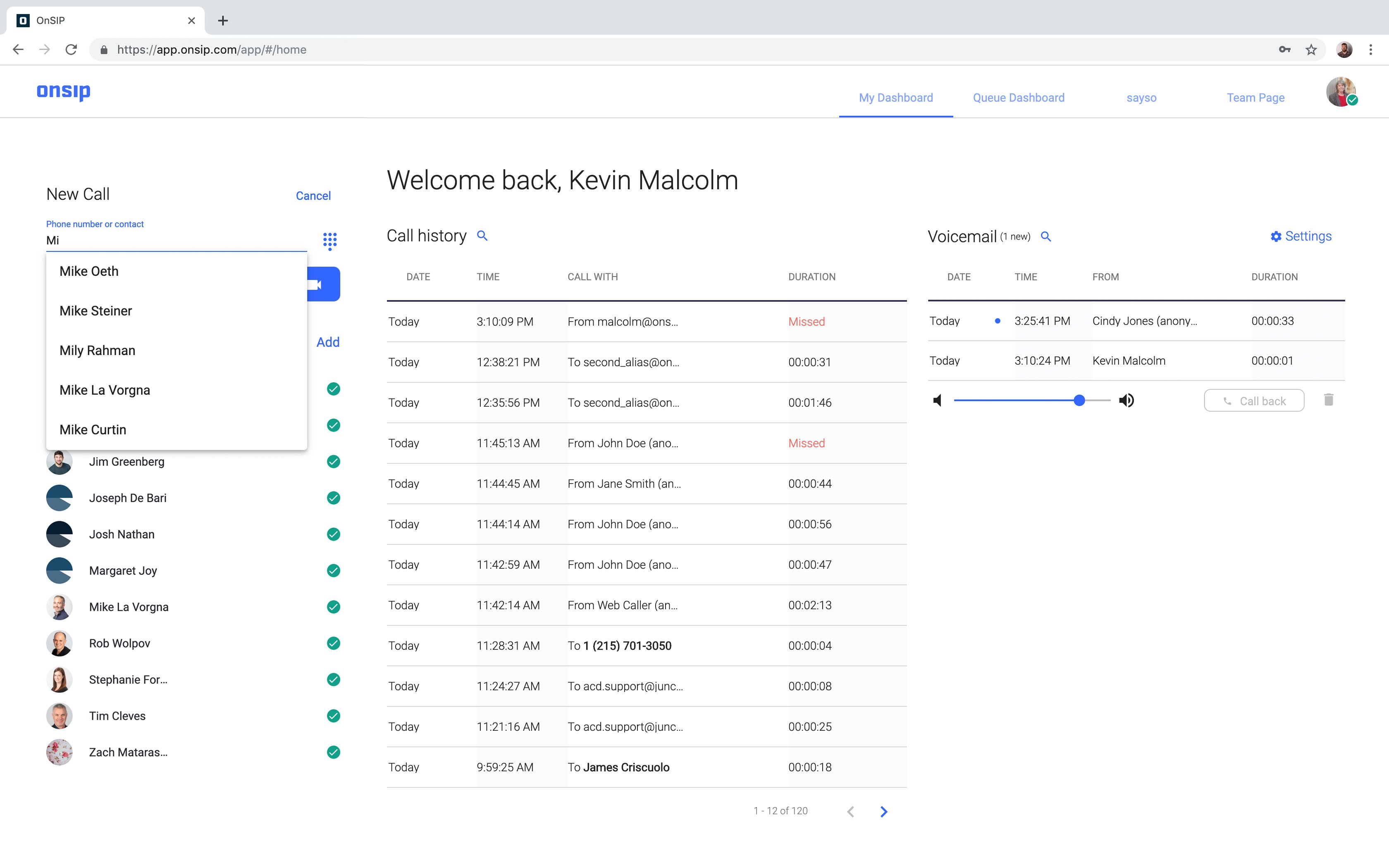
With the OnSIP app, lawyers can make calls to clients, start a video conference, change and save personal call preferences, play and delete voicemails, use presence to see if their law clerks are available or on the phone, and click-to-dial their coworkers without needing a physical desk phone by their sides.
Video Conferencing
Take advantage of video conferencing for times when you need to meet with your clients but can’t be face to face. VoIP services offer advanced video conference call platforms with screen sharing capabilities, chat functionality, options to record the call, host master controls, etc. And make sure to ask the providers you are considering if their video conference feature has encryption—while many do not have that, OnSIP’s video conferencing feature does offer end-to-end encrypted calls.
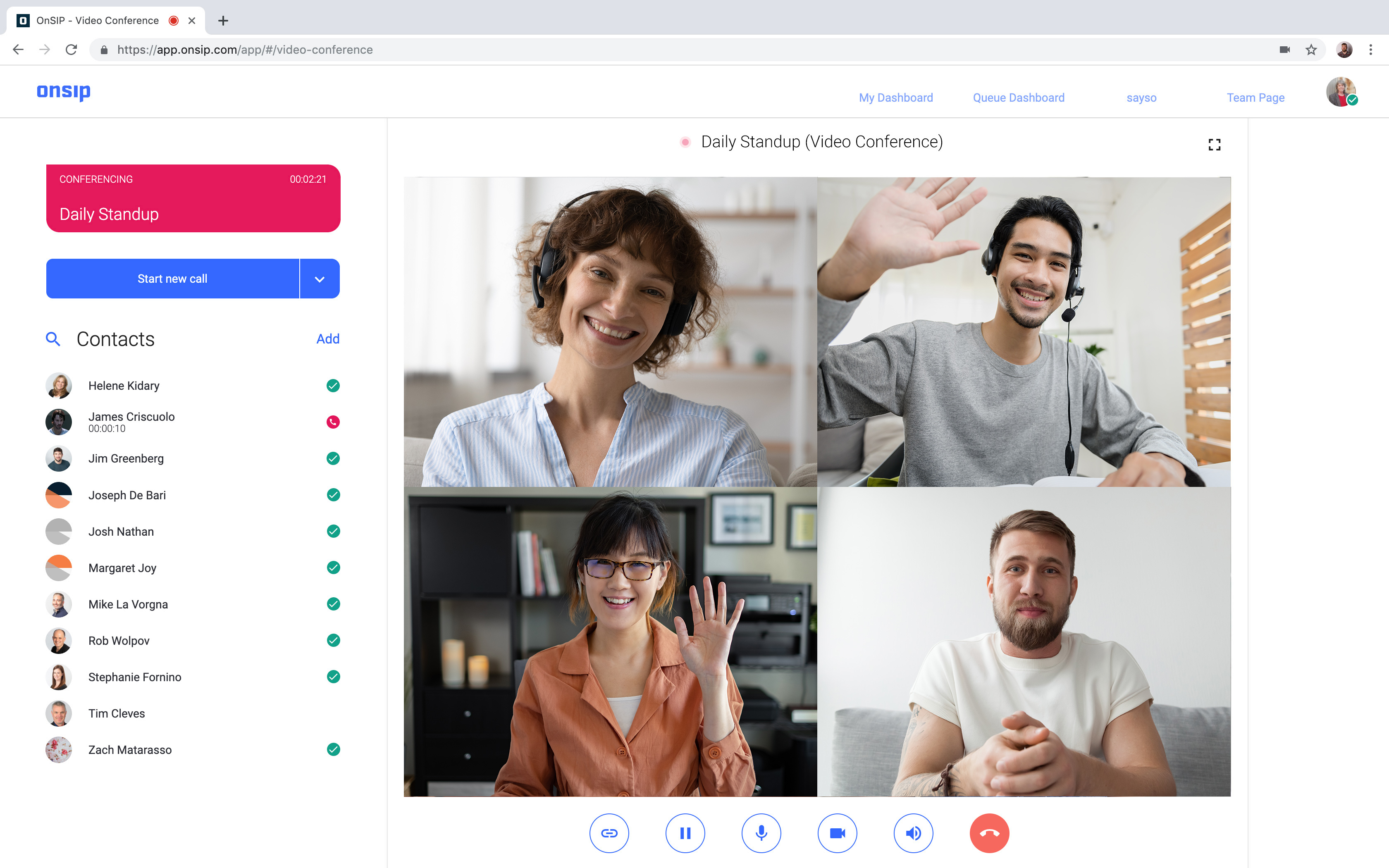
Audio Conference Bridges
For times when you need a traditional bridge for conference calls, VoIP services have you covered there, too. Configure the bridge to your needs: Assign it a phone number so that external conference participants can dial in directly, and secure it with a PIN so that only invited callers can join the conference.
Call Recording
Set up automated call recording for compliance, case review, or record-keeping purposes. Recorded calls are typically stored in your service’s web admin portal or sometimes in a third-party web storage service provider (SSP) for easy retrieval and playback.
Voicemail to Email
Use the voicemail to email feature to quickly respond to client messages. Rather than calling into your voicemail manager and manually reviewing voicemails, this feature forwards your messages to your email inbox. From there, you can play the message (it comes attached to the email notification) and call back your client with the answers to her questions.
Try out OnSIP at your law office by signing up for a 30-day free trial of our service! And speak with a sales rep to learn how OnSIP hosted VoIP can bring sophistication, flexibility, and reliability to your firm’s phone system.

