Call to action buttons are a necessary staple for any business with a website. Your very presence on the web means that you want people to find you, to reach out, and to use your services.
That said, it’s not enough to just plop your business name on a web domain and hope for the best. Instead, you need to drop indicators in strategic areas to encourage your potential customers do more than simply browse your site. Enter call to action buttons (CTAs)! They come in all shapes and sizes but have the same function: Drive your site visitors to take some kind of action.
CTA buttons lead to clicks that move leads further down the conversion funnel. “Sign Up Now,” “Add to Cart,” “Start Your Free Trial,” “Download Guide,” “Learn More”—these are CTAs that (gently) push the customer toward the action that you want them to take. These examples are text-based calls to action, as many are.
Other calls to action may be in the form of banner ads or a text button placed in the middle of a blog, right at the spot where someone may say, “Sure, I get this, let’s do it,” rather than reading all the way to the end, where CTAs often live.
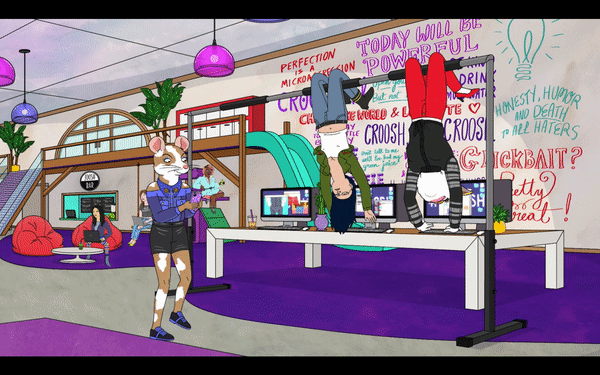
But what about textless calls to action? Take a look at the bottom right of your screen. That phone icon is a call to action button, and you know exactly what it means without needing text. We want you to connect with us, and that button is the invitation. It’s a clear yet unobtrusive “Hi! We’re here, we’d love to talk, just click.” That’s sayso, our voice chat solution.
1. Direct Your Customers’ Focus
CTAs are essentially pointed road signs for leads and customers. You want them to take a specific action, so you place a pointed button right in their line of sight. While CTAs are not typically a shiny red button (or hey, maybe that’s your brand’s vibe), they should shout, “Click me!”
By adding the sayso button to your business’s website, you’re directing your customers’ focus to starting a real conversation. Adding a phone number to your website footer or displaying a Contact Us form is passive. Adding an active element like sayso encourages an immediate connection with your brand.

2. Instant Conversations = Business Growth
As any salesperson knows, conversations are vital to converting leads to won opportunities. Rather than engaging in the back-and-forth dance of scheduling calls and follow-ups, give customers the option to call instantly from your website. It will shorten your sales funnel and give your team time to work with even more leads.
3. Give Your Brand a Personality
There’s a reason branding is so important—and more now than ever. The Internet has shrunk the world, so you need to present your company as a brand, something with which people can connect, so that they choose you over the endless stream of competitors. With sayso, you put faces and names to your brand. Rather than text chat tools—bot or not—voice and video calls are significantly more real. Anyone can type out a message, but where’s the staying power? When your brand has a personality, people remember you, and they come back to you.

4. Increase Inbound Calls by 50%
That’s no clickbait number. We tested sayso live on our website for nearly a year before expanding to the outside world. When site visitors had the option to just call us quickly through the click of a button, we saw our inbound calls skyrocket. As many are fond of noting—people love to talk, they just hate to call. When you shed the baggage associated with traditional phone calling and focus on the simple human contact of talking, the results are swift and tangible.
5. More Sales Leads, More Conversions
Some basic sayso math for you here: sayso leads to more inbound calls. More inbound calls lead to more sales leads. More sales leads add up to more conversions. More conversions lead to business growth. It’s not quite the Dark Side, but Yoda logic works for sayso as well.
6. Personalize Your Customer Experience
In this age of UX, it’s increasingly important to prioritize your customers’ experiences. We can all agree that auto attendants and queues are incredible tools that nearly all organizations use on their sales and support lines. But, we can also agree that these are impersonal tools.
With sayso, your chosen topics are a visual auto attendant. Customers can choose the topic of their choice with a glance and also know exactly who they’re speaking with before the rep even picks up. The simple act of seeing a face with a name automatically creates a connection with your brand. The lack of hold music and long queue times—well, we’re sure we don’t need to spell those benefits out for you.

7. Simply Put, the Option of Free Voice & Video Calls Is Nice
How often are we bombarded with impersonal chatbots and lengthy form fills, only to wish we could reach someone real and abandon the attempt at contact halfway through? Knowing they can simply click to call a real person right from the browser adds a sense of comfort and respect in a customer’s mind. Sure, they don’t have to call—but it’s still nice to have the option. People like options. Just not so many options that they’re overwhelmed. And to make the choice as simple as possible, sayso only shows one rep per topic at a time.
8. Learn More About Your Customers and Leads
On the rep side, incoming sayso calls show more information than a regular phone call would. You see the exact page (with the link!) that the call is coming from, as well as the topic they wish to discuss. We imagine many reps may cover several topics—our sales team reps are listed under “Pricing,” “Features,” and “sayso”—so an incoming call might be from any of these. Before you even drop a hello, you already have an idea of what the customer wants to talk about.
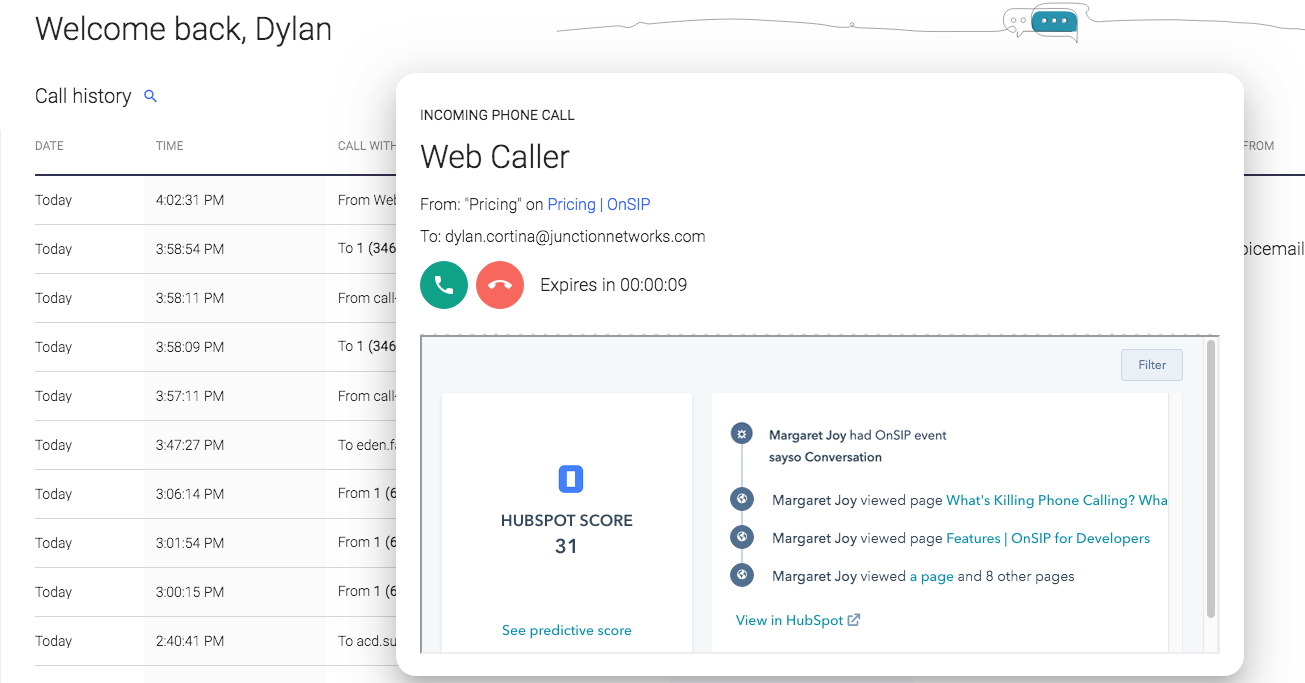
Additionally, OnSIP built a HubSpot CRM integration. This means that for any incoming call, the app does a number—or in the case of sayso, a cookie—lookup and pulls up the matching customer record, if one exists. Reps can see everything or filter to only those items relevant to their role. Because of the 15-second buffer time between a sayso call ringing and the lines connecting, reps have a moment to review this information. That way they know what the caller has seen or done around your website recently and can better understand her needs.
9. Customize the sayso Experience
Like any good CTA, sayso is tailored for each location. You choose which pages the button appears on and which topics appear on each page. That way, the customer isn’t distracted by topics unrelated to the page she’s viewing. You also decide which reps are assigned to which topics—effectively ending the frustration of customers explaining themselves to a rep, only to be transferred and having to repeat their spiel.
On the visual side, the sayso button is customizable. Match it to your branding for a seamless integration with the rest of your website. Put in your own hex codes for a specific color and even choose between a flat look or a shadowed button. This way, you can make sayso stand out as a bright invitation or ensure that it doesn’t distract from primary CTAs.
Learn more about OnSIP's sayso pricing plans.


