Many companies use two communication solutions on a daily basis: a business phone system to handle outbound and inbound calling and a video conferencing app, such as Skype or Google Hangouts, for their internal communication needs.
In some ways, this makes sense. Not all departments need to interface with people outside the company. Larger companies often have multiple offices, and employees need to communicate with one another on a regular basis.
Video conferencing apps typically allow free voice and video calling within an organization, as well as features such as chat and presence. On the surface, they seem to be the perfect fit for a company's internal collaboration needs.
While you can choose to go with this approach, there's a much simpler solution available—a cloud phone system. In addition to handling regular phone calls, cloud phone systems typically offer softphones such as a webphone app as part of a complete VoIP calling solution. These apps allow employees to make free internal voice and video calls from any device.
Here are six advantages to using a cloud phone system over a video conferencing app.
1. Extension Calling
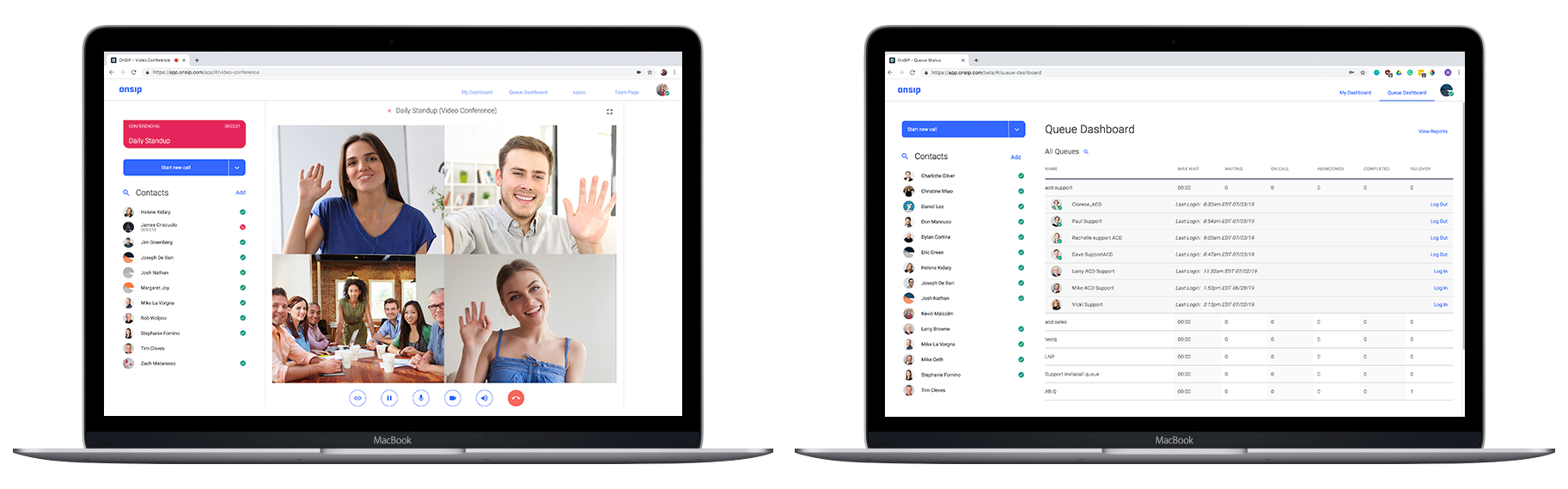
Cloud phone systems allow employees to extension dial co-workers directly from a softphone app. With a cloud phone system, every user can have their own personal extension, whether they're working from a deskphone, a laptop, home, or a coffee shop thousands of miles away. In addition to reaching individual team members, a cloud phone system also allows employees to join conference bridges, engage in group video calls, or call a queue.
Say you're having a team meeting and a remote worker needs to join. Instead of having that person log in to a video conferencing app, then dial in to a phone number to join the audio, a cloud phone system simplifies the experience. With a webphone app, that person can dial the four-digit conference bridge and immediately be connected via to the meeting (and doesn't have to pay for the call!)
On the other hand, video conferencing apps do not allow for extension dialing. Most of the time, you'll have to search through a directory to find the person you need by name.
2. Better Call Quality
HD voice is a high quality voice codec used by hosted VoIP providers. Co-workers on an internal call with HD voice will experience much better sound quality compared to a landline call, because twice as much information is being relayed over the call. With video conferencing apps, you're not always guaranteed the same experience.
VoIP companies expend time, resources, and brain power to usher VoIP traffic to its proper destination. Skype and other apps are much less involved in this nitty gritty process. Skype maintains a massive 'oversubscribed' network that is always exhausted for bandwidth. Cloud phone systems, on the other hand, use 'undersubscribed' networks that diminish jitter, latency, and packet loss.
3. Accurate Availability
Presence is a contextual feature that keeps employees informed about the real-time status of fellow co-workers. The feature allows employees to see who is on a call, who is busy, and who is logged off the phone system at any given point in the workday. It's common in chat applications like Facebook Messenger or Slack.
Cloud phone systems can track whether an employee is using a deskphone, a webphone, or other compatible solution, and routes any calls to the proper device. This avoids a situation where an employee receives two calls at once, on different devices, perhaps from competing internal and external sources.
Video conferencing apps do not necessarily have call routing plans that integrate deskphones and other devices. The video conferencing app is a separate entity from your deskphone or mobile phone. For example, if you take a call on your mobile work phone, your status may still be 'available' online. Since there's no communication between the two devices, your status can be misleading.
4. Call Transfer

Cloud phone systems build their webphone apps with well-known telephony features to serve as deskphone replacements. That means they come with standard phone features such as call transfer or call forwarding. Employees can quickly transfer calls to another phone, an extension, an outside number, a queue, or a conference bridge, all within the app.
Video conferencing apps, especially the free versions, offer limited functionality for transferring calls. In some cases, employees will have to hang up and send a new invite to a co-worker, or send a separate message to relay the information. These apps were not to be used like phones, which is why they sometimes lack basic business phone features.
5. Call Reporting
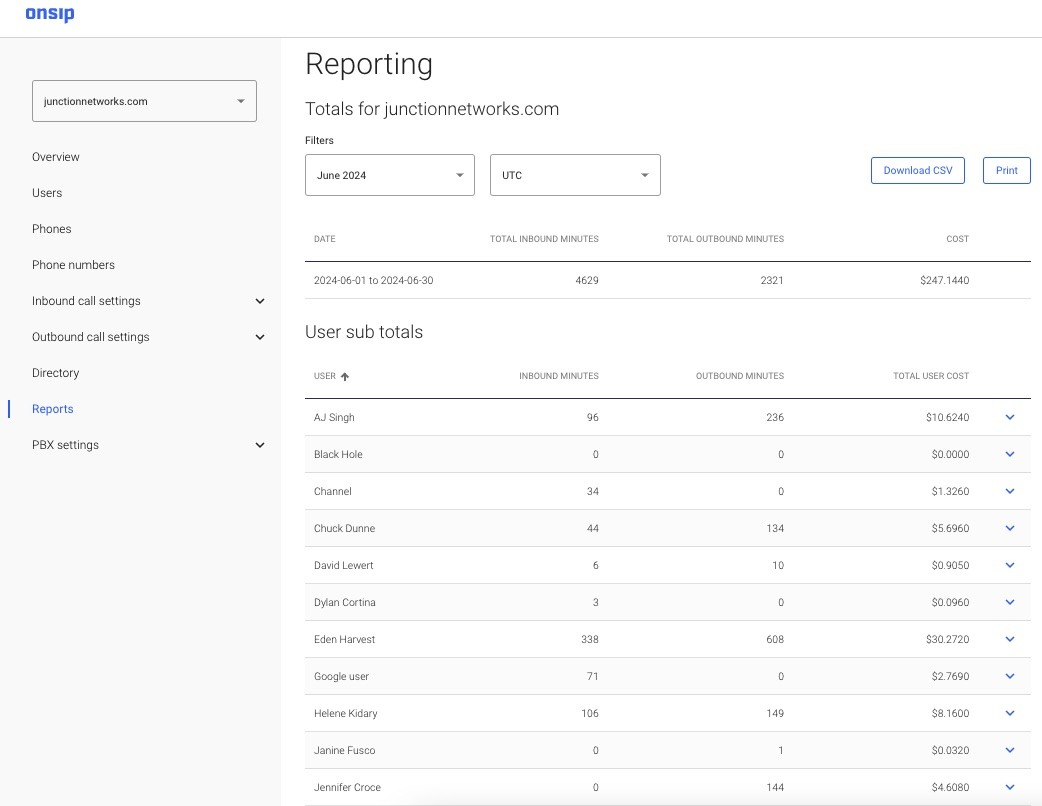
Call reporting provides valuable metrics about how a company is using their phone system. This includes information on internal calling, which can be helpful in identifying barriers to effective cross-company communication.
For example, say you notice that one IT staff member is spending too much time answering basic questions from fellow co-workers. You might want to create a new queue for internal tech support that will ring a group of IT staff to help distribute the calls. Reports can also help you decide how many conference bridges are needed for simultaneous meetings, or if you can get rid of deskphones altogether.
Video conferencing apps generally have minimal reporting for calls made. This keeps you in the dark on a number of issues, and hinders your ability to make decisions about what your employees' internal communications needs are.
6. Call Recording
Call recording is a useful feature that is built into most cloud phone system solutions. The feature allows you to record and save the audio for calls. With call recording, teams can review important internal calls and meetings with full hindsight. Those nuggets of wisdom that were lost during brainstorming sessions, department reviews, and office wide conferences can be mined from internal call recordings.
Video conferencing apps on the whole are unable to support call recording. Workarounds have emerged, but the results are not business grade.
Simplify Your Company's Communications
Internal calling within your company should not cost you anything. Whether you use a cloud phone system, Skype, or another alternative, there's no reason to pay for calls between co-workers. With that said, a cloud phone system has certain advantages for internal calling that these well-known apps do not. Cloud phone systems have better call quality, network consistency, and more features.
Granted, you'll be paying for outbound/inbound calling, certain features, and other expenses with a cloud phone system. But if you're an organization that does significant internal calling—such as a non-profit, a government agency, or an educational institution—there may be many benefits for using a cloud phone system. If this is the case, try a Pay-As-You-Go plan that charges you per minute. It will feel good when those internal calling minutes don't turn up on your bill.

