“Facilitating the connection between consumers, buyers, suppliers, and service providers to connect all aspects of the supply chain while improving transparency, traceability, and efficiency.” That’s the solution provided by My Trusted Source, a supply chain and logistics startup.
My Trusted Source uses Odoo, a provider of a suite of open-source business apps that range from CRM to Point of Sale to HelpDesk to Email Marketing (just to name a few). One of the apps they use is Odoo VoIP, which integrates with the OnSIP hosted VoIP service.
We sat down with Matheus Deleo, Director of Operation at My Trusted Source, to learn about how this innovative supply chain company uses OnSIP’s calling service right alongside—and integrated with—their other Odoo apps.
Supply Chain Innovations from North Carolina
My Trusted Source is a “start-up facilitating the connection between consumers, buyers, suppliers, and service providers to connect all aspects of the supply chain while improving transparency, traceability, and efficiency,” says Matheus. He explains further: “That's why we have created a simple, complete and affordable solution to manage all aspects of your supply chain. We provide a specialized and personalized service that streamlines processes, optimizes resources, and increases transparency.”
Operating from Brazil and North Carolina, the startup rents an office while supporting an on-the-go staff. Employees work from the office a few days a week, so a flexible and mobile phone service is needed to unite the staff wherever they are working.
My Trusted Source has been using Odoo’s CRM app to support their business. They found out that Odoo offers a VoIP integration with OnSIP as part of its platform of services. “We're currently using Odoo's CRM and were excited to discover that OnSIP offers a seamlessly integrated platform,” Matheus says. “This integration streamlines our workflow and eliminates the need for separate platforms.”
OnSIP VoIP Calling Integrated Within the Odoo Suite of Business Apps
Once set up, the Odoo VoIP product lives right on the Odoo dashboard so there’s no need to jump between browser tabs or log into a separate web portal. Through a simple mouse click, users can pull up the always-available softphone straight from the dashboard where they can seamlessly make and take calls. Users of this product additionally get individual extensions for extension-to-extension dialing and can transfer calls, as well.
When businesses set up OnSIP to power VoIP calling in their Odoo interface, they won’t have to worry about purchasing, configuring, or maintaining any PBX boxes or bulky hardware in your office. OnSIP's team of engineers maintain and secure all the fundamental components of the phone service at our multiple data centers, and OnSIP’s personnel handle all hardware and software upgrades, so you don’t have to.
You’ll also be able to equip your staff members with the OnSIP app, our full-featured softphone available in the browser and as a mobile and desktop app—these come included with an OnSIP account. Staff members who use this app can video call their colleagues, host group video conference calls, listen to voicemail messages, and see their coworkers' presence statuses.
“We use the desktop and mobile apps more. The web app is more advantageous for me because from there, I can manage user settings and download documents like invoices and monthly call records,” Matheus notes.
Beyond just VoIP calling, Odoo VoIP integrates with the other business apps in Odoo’s suite of features. These connections help sales and support staff work more efficiently by reducing time-consuming, manual tasks and streamlining work processes. For example, when a call comes in, Odoo VoIP will match the caller with the related contact record in your Odoo database and display it on the call rep’s screen. And from there, users can even access related contracts, invoices, support tickets, etc., so the rep can focus on closing a sale or answering the caller’s questions rather than spending time manually searching for these items.
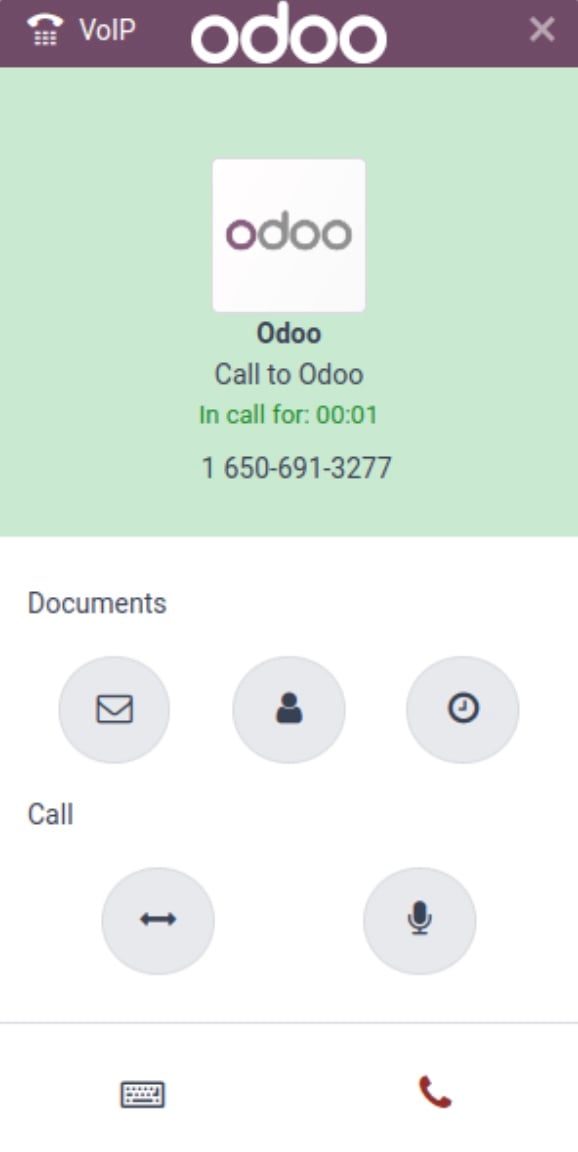
“Using the Odoo VoIP product makes it easier for me and my team because we don't need to buy physical mobile phones,” says Matheus. “It also makes training more accessible. We can share the screen and make the call, so the sales team can share what the customer is saying, too.”
Furthermore, Odoo VoIP enables click-to-call from contact records in the database, eliminating the need to dial phone numbers. And users can send emails to the caller, or schedule a follow-up meeting with them, all while they have them on the phone.
Once the VoIP integration has been set up, Matheus can turn to OnSIP’s Customer Support team for any questions he has about configuring an OnSIP call feature or administering his OnSIP account. “The support that they give to us is excellent,” he says. “They help us a lot. Every time that I ask something, they respond quickly.”
If your business uses the Odoo ERP and CRM platform, contact our sales team to talk about how Odoo’s VoIP integration with OnSIP can help your business cut out tedious tasks and work with more efficiency! And for more details about Odoo VoIP, take a look at their informational page on the service.

