How sayso Voice Chat Works
sayso
OnSIP’s voice and video calling solution. Calling an organization is rough, let’s face it. There are so many barriers between deciding to call a business and actually finding an answer that we decided to make calling easier with sayso web calls. Even better, sayso is incredibly easy to install. Copy and paste a little code once, and then all you have to do is customize to your heart’s content.
Topics
Sayso topics are the main subjects people see when they click the sayso button on your website. For example, you might create a topic called “Product Questions” or “Technical Issues.”
There’s a limit of six topics per webpage, and although you may have multiple reps assigned to each topic, only one appears at a time on the viewer’s screen. If no reps are available, the sayso screen informs the customer and offers a notification for when reps become available again.
Assigned Reps
Creating a sayso topic doesn’t automatically mean that all reps should appear under that topic. The whole point of sayso is for customers to reach the right person right away, so reps should be assigned to the topics to which they can best speak: support team members to “Support,” sales folks to “Pricing,” account managers to “Subscription Details,” and so on.
Assigned Web Pages
Assigning topics to web pages works similarly to assigning reps to topics. You don’t want to overwhelm people with an infinite scroll of topics. Any Netflix user knows how detrimental too many choices can be. To that end, we put a six-topic limit per page.
Choose topics that logically belong on specific web pages. What does that page offer, what are people on that page looking for, and who would they most likely want to talk to?
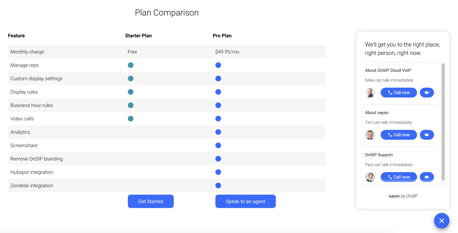
Incoming Calls
For those familiar with the OnSIP app, incoming sayso calls pose no functional difference from what you’re used to. There are some bonuses in the customer intelligence field, however. All incoming sayso calls show the topic and a link to the webpage from which it came. If HubSpot is your CRM, you’ll also see the caller’s contact record, if one exists.
To give both the caller and the rep time to adjust and take in any available information, there’s an automatic 15-second timer from the initial click of the button to the voices actually connecting.
Read more about sayso functionality here.
How sayso Video Chat Benefits Your Business
Voice or Video Option
If you enable video in your sayso settings, site visitors can choose whether they want to make a regular voice call or a video call instead. When enabled, a video icon appears next to the “Call Now” button under each topic. You can turn video on or off by individual topic.
Customer Intelligence
As mentioned earlier, all incoming sayso calls show the topic chosen and the webpage from which the call came, complete with a link so that reps can see what the customer is seeing. Knowing exactly where the customer is and the topic she chose helps reps understand the basis of her questions. Instead of spending time working your way up to the issue at hand, both parties can jump right into problem-solving.
If your company uses HubSpot as its CRM, then incoming sayso calls will pull the contact’s record, if it exists. You’ll see a preview in the sayso call popup and also have a link that opens the full record in a new tab. This way, reps are fully informed about the caller’s history and experience with the company.
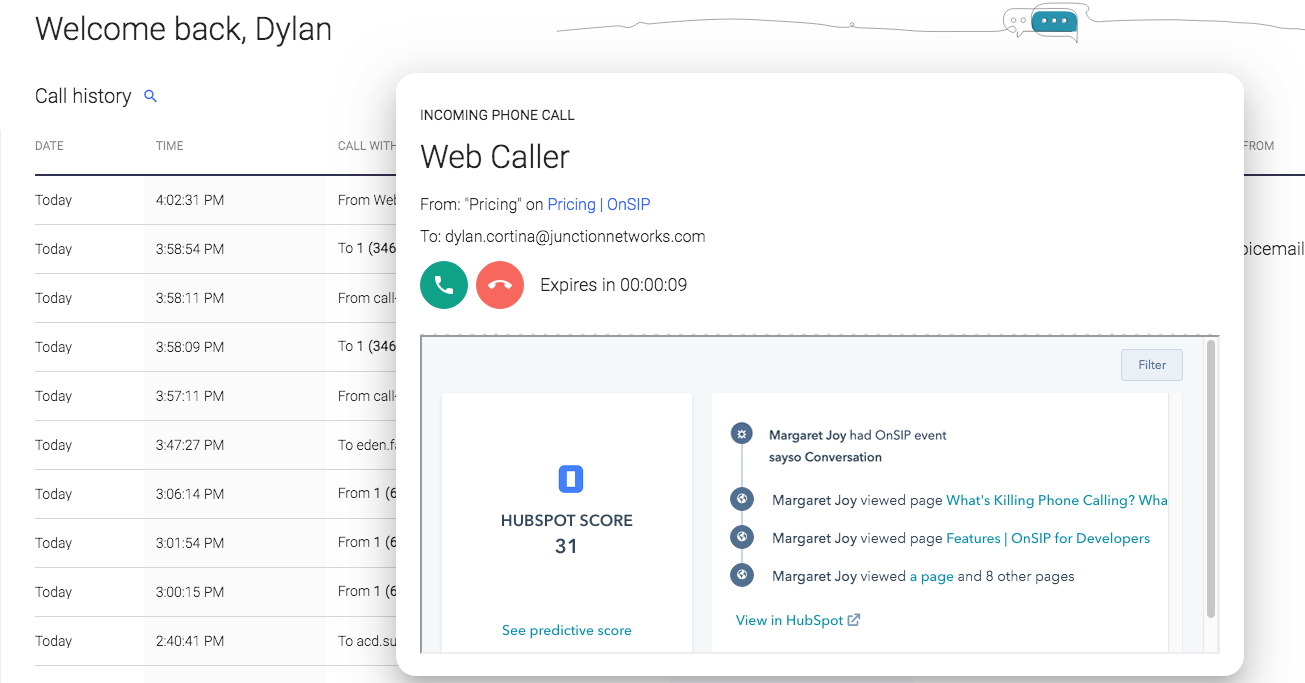
Read more about the HubSpot integration with sayso here.
BHRs and Holidays
Because sayso is designed for real-time conversations, you don’t want the button up on your site when no one is there! You can set the button to appear during regular business hours and disappear entirely during holidays of your choosing. And since we know that some departments might have different hours than the rest of the office, you can set holidays and BHRs by individual topic.
Enjoy 50% More Inbound Calls
Early testing showed a massive increase in inbound calls when using sayso. How? The current accepted process for calling any professional organization is, quite frankly, not the most customer-friendly. Between navigating phone trees and waiting on hold to being bounced around reps until you reach the right person, calling can be frustrating. We designed sayso to eliminate the barriers between wanting to call and actually reaching someone.
Shorten Your Sales Funnel
Since customers reach your people faster, the time for lead conversion drastically decreases. When customers feel more connected to and valued by your company through personal calls instead of robots, they move through the sales funnel much faster.
Read more about sayso for sales teams here.
Leave Your Customers Satisfied
Customers who feel heard are happy customers. Customers who can reach your company without jumping through hoops are happy customers. Customers who use sayso are definitely happy customers.
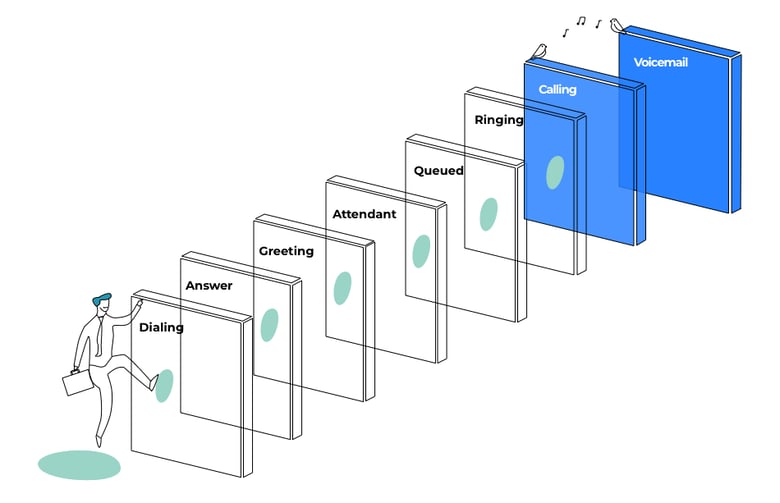
Why sayso Appeals to Customers and Leads
Instant Connections
With just two clicks of a mouse, customers can connect with your company. Gone are the days of waiting on hold so long that you wonder if anyone will ever pick up. No more bouncing from rep to rep without finding the person who can actually answer your questions. Instead, you just sayso.
No Bots, No Long Form Fills
Bots can be a wonderful tool, particularly for large corporations. Small and medium businesses, however, can handle fielding calls in real-time. Let your clientele know they’re important to you by actually speaking with them rather than resorting to bots or excessive form fills. After all, in the time it took to fill out a long form, you might have already answered a sayso caller’s question and made a sale!
Quick Resolutions
When potential and existing customers are able to reach your company instantly, they can get their answers just as fast. They’ll see that not only is their business appreciated but their time is too.
Learn more about OnSIP's sayso pricing plans.


