Voice calling, in the traditional sense, is broken. Customers would rather deal with the frustration of chatbots than pick up a phone, dial, and wait on hold, hoping they’ll reach a real person. With all of those hurdles in the way, it’s no surprise that people avoid calling.
Enter sayso, OnSIP’s inbound voice & video web calling solution. Say goodbye to searching for the right phone number, navigating convoluted auto attendants, and waiting on hold for what feels like an eternity. With sayso, a couple of clicks connect you directly with a representative in the department you need. It’s our way of removing the barriers that could prevent a customer from reaching out to your business.
A simple button in the corner of your website alerts visitors to sayso’s presence. When they click on it, a list of possible topics pops up, complete with representatives currently available to chat—a list that updates their availability in real-time. Customers choose if they want to have a voice or video call, and within seconds, they’re live with a rep. When you add sayso to your website, you have complete control over which topics appear on which pages, which reps are assigned to those topics, and when the sayso button appears or not.
sayso Voice & Video Chat for Site Visitors
When someone on your website decides she wants to call your company, she sees the sayso button in the corner and clicks it. Up pops this window:
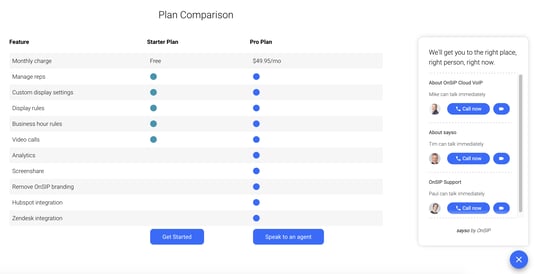
The site visitor chooses the topic she’d like to talk about and clicks to call the associated representative—with the choice of video chat, if it’s enabled, or voice only. After clicking to start the call, the customer sees a 15-second timer counting down to the start of the call—after all, an instantaneous voice response can be fairly jarring. Should the rep not pick up, the call fails over to the next available rep and again to another rep if necessary. After three tries, the customer sees this form: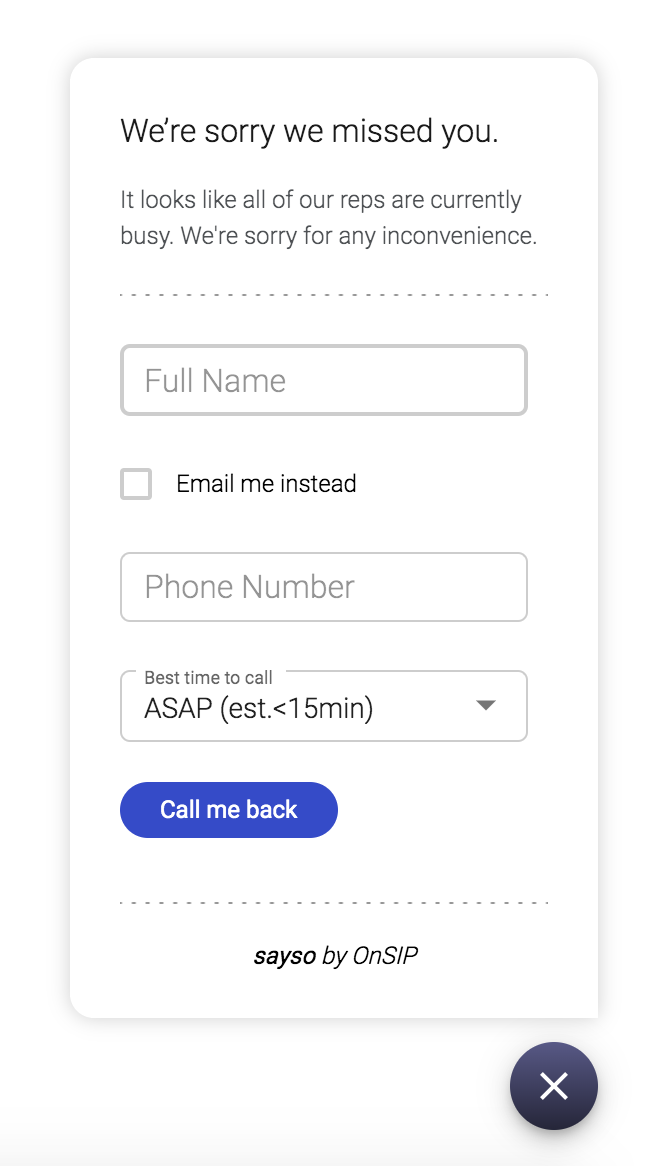
The form goes to the initial representative called, who will then respond via a telephone call or email—whichever the customer prefers.
sayso for Sales & Support Representatives
When a sayso call comes in on the representative side, it rings just like any other call in the OnSIP app. It pops up in the app and the browser with some extra information, however. Because sayso can be customized for each page and site visitors choose which topic interests them, the call popup tells the rep both the topic and page from which the call originated.
If the customer had previously filled out any forms on your website and you use Hubspot as your CRM, you’ll also see a snippet of the CRM with a link to the full report. Altogether, an incoming sayso call looks like this:
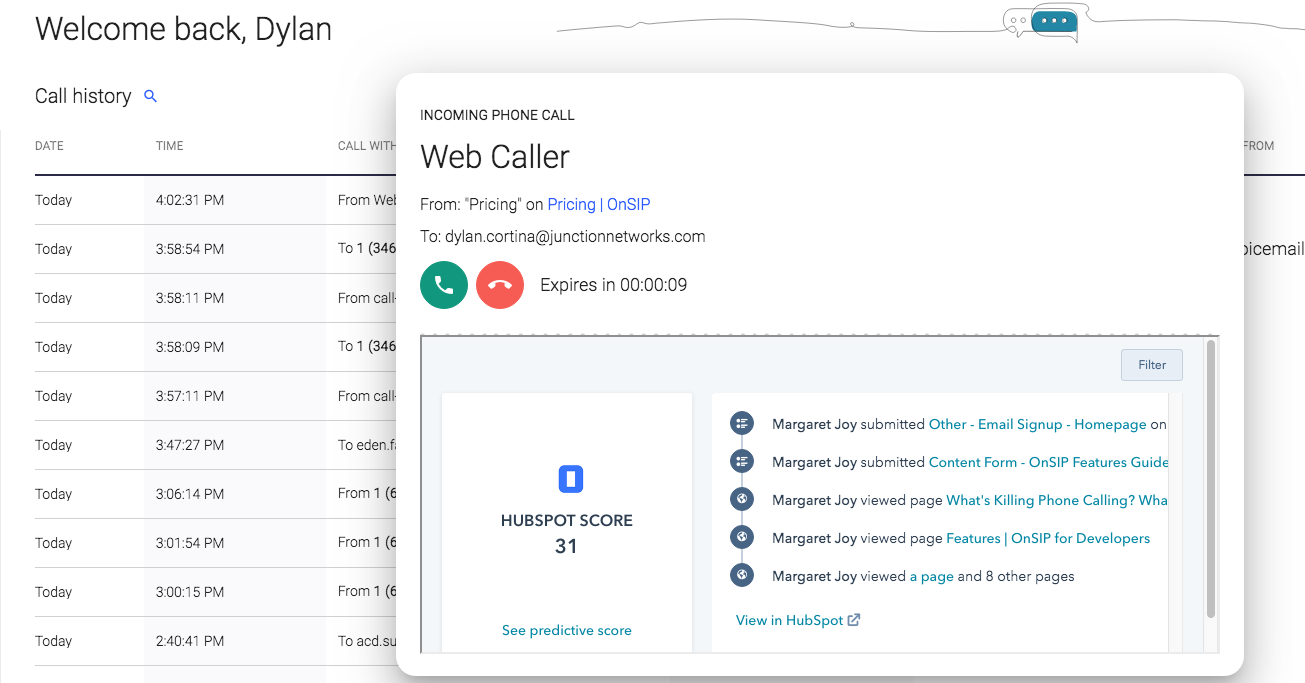
The beauty of sayso lies in its contextual awareness: The rep picks up the call knowing what the customer is looking for and which site pages he’s currently viewing. This allows both parties to cut to the chase because the caller doesn’t have to waste time fully explaining himself. The website page the call comes from is a link, so reps can click it and quite literally be on the same page as the caller.
Reps don’t have to rush the process, either. You have a full 15 seconds to pick up the call, giving you enough time to take in the information on screen and prep. Even if you pick up the call at eight seconds, the timer on both caller and rep sides continues counting down to zero, at which point both parties are connected and can chat away.
If the call fails over three times and the caller fills out the “Sorry we missed you” form, it is then emailed to the first rep called. Besides seeing the missed call in your app call history, you’ll see the following details in the email:
- Page and topic of the sayso call
- Caller name
- Caller location
- Call attempted: time & date
- Phone number*
- Best time for callback*
Because sayso functions in real-time, it’s helpful if all representatives mark themselves as “away” using the global availability feature if they step away from their app. Accurately updated global availability contributes to the best customer experience, but that’s why there’s a failover option built-in!
Learn more about OnSIP's sayso pricing plans.
*If the caller opts for “Email Me Instead,” then #5 is replaced with an email address and #6 is omitted.


