My email address is tim@junctionnetworks.com. That is also my SIP address. If you are using the OnSIP app, you can enter my SIP address into the dialing field and call me directly. This is SIP to SIP calling. The call quality is as good as, or better, than traditional PSTN calling, and best of all, it's free. You can dial SIP addresses anywhere in the world and the calls are free, regardless of whether the person you are calling is using OnSIP.
So what are SIP addresses and why do they matter? Everything with OnSIP is a SIP address. My phone is registered as a SIP address (tim@junctionnetworks.com), my VM box has its own SIP address (vm.tim@junctionnetworks.com). The ACD Sales queue I log into has a SIP address (acd.sales@junctionnetworks.com). You can dial any one of those addresses from a SIP phone directly and avoid paying PSTN minutes charges.
You all have SIP addresses as well. Most of our customers have a user SIP address in the following format: joepublic@example.onsip.com (where the "example" in the domain name is the username under which the account was created). This is fine for most of our customers, as they rarely use or publish their SIP address. I think this is a bit of a shame. SIP addresses are an easy and very flexible way of communicating with other SIP addresses to make free calls. OnSIP wants to encourage you to use SIP addresses more, and we offer SIP domain hosting as a way to do this. You can have a SIP address that is the same as your email address and then have one less piece of contact info for people to remember.
I own the domain name sipmaven.com and I'm going to use that as an example to show you how I go about setting up domain name hosting with OnSIP.
Here is the user information for my new OnSIP account. My SIP address is tim@sipmaven.onsip.com and my goal is to change it to tim@sipmaven.com.
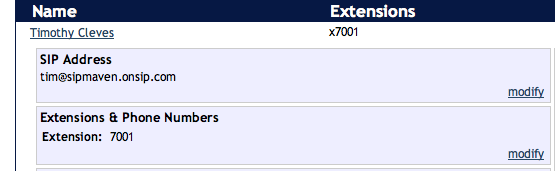
Some of the leg work has to be done by modifying the DNS records of the domain name. The sipmaven.com domain name is hosted by GoDaddy, so I'll need to log into their admin interface and make some changes to my DNS records. Specifically, I'll be changing the SRV (service) records.
When I log into the GoDaddy domain manager, I can see a number DNS records for sipmaven.com. I'm interested in adding a new SRV record.

I need to insert the following information into the various fields:
- Service: sip
- Protocol: udp
- Name: sipmaven.com
- Priority: 0
- Weight: 0
- Port: 5060
- Target: sip.onsip.com
- TTL: 1 hour
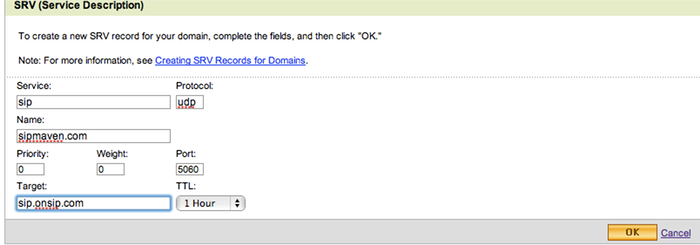
When I have saved my SRV, the DNS page will look like this:
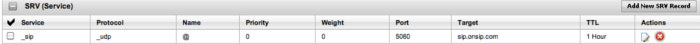
We'll have to wait up to 24 hours for the SRV changes to take effect and to propagate through the internet before we can go ahead and set up the SIP domain hosting with OnSIP.
Next log into your admin.onsip.com site and go to the account tab. You'll see you have the option to Migrate SIP Domain. Select that and then use the pull down menu to use your own private domain and enter it in the open field. Save.
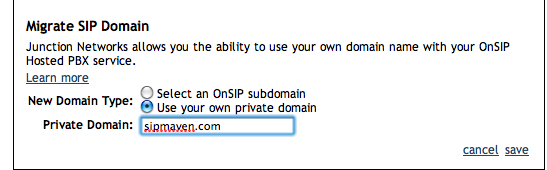
Please note that changing your SIP domain will affect all the SIP addresses in your domain.
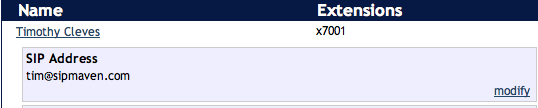
Specifically, any phones that were registered at sipmaven.onsip.com will cease to be registered and you will need to change the proxy/domain setting to sipmaven.com before the phones will reregister. If you are using any SIP addresses for services like the Inbound Bridge they will also need to be modified.
Now you have your domain name as your SIP domain. More information on SIP domain hosting can be found here.
We also have information on modifying SRV records if you're using Register.com or No-IP.com as domain hosts.

