Summary
| Overall: |      |
| Configuration: |      |
| OnSIP Testing: |      |
| Voice Quality: |      |
| Ease of Use: |      |
Quick Specs
- 132x64 graphic LCD
- HD Voice: HD Codec, HD Handset, HD Speaker
- 32 keys including 4 soft keys
- Localized language, XML phonebook
- PoE, Headset, Wall-Mounted
Pros
- Fully customizable buttons
- It is Broadsoft/Avaya/Asterisk validated
- Excellent speakerphone for a device in this price range
Cons
- We have nothing glaringly negative to say about this phone other than it's a bit plain-looking.
Note: The SIP-T22P IP Phone was discontinued as of December 31, 2015.
The Yealink SIP-T22P is a PoE enabled three-line enterprise IP desk phone that comes with most if not all of the features you might expect from a phone that costs twice as much: a 132 x 64 pixel backlit LCD display, high-definition voice, HD speakerphone, RJ9 headset jack, etc.
Although this phone is compact like an entry-level model, the T22P actually sits somewhere in the middle of the pack in Yealink’s lineup. The company also makes the T20 and T18, its double and single-line IP phones.
This phone is very similar to Yealink’s executive desk phone, the SIP-T28P. The online web interfaces are nearly identical, and the menu systems and button layouts are the same. The SIP-T22P is really just the T28 with the ten BLF/memory keys lopped off, a smaller LCD, and fewer lines.
Phone Configuration
For manual configuration instructions on how to provision a SIP-T22P with OnSIP, visit our dedicated T22P Knowledgebase article.
One great thing about Yealinks is that changes that you make in the web interface are pushed immediately to your phone. There are no excruciatingly long waits between adjusting settings.
Compatibility Testing
At OnSIP, we put each of the phones we use through a multi-step interoperability test in which we apply ~30 test cases. An example of a test case would be the following:
Test phone calls phone B
B picks up
B puts test phone on hold
B calls phone C
C picks up
B transfers test phone to C
Call must be transferred correctly to C. B must be released correctly after the transfer. When C picks up, audio must work both ways between test phone and C. When test phone is on hold, there is no audio between it and phone B.
[Firmware Version 7.60.0.120]
We’re happy to report that the Yealink T22P passed our interoperability tests with no issues. This phone is also Broadsoft/Avaya/Asterisk validated.
Voice Quality
The Yealink T22P uses the G.722 wideband audio codec for HD voice. Keep in mind that you will only get high-def audio when your call does not traverse the public switched telephone network (PSTN). For OnSIP customers, this means extension-to-extension calls, calls to or from other SIP phones on the Internet, and conferencing.
HD on the SIP-T22P is very good. It’s close to the audio quality you get on a Polycom phone, which is impressive considering how affordable the T22 is.
The speakerphone is also one of the better ones we’ve tested. We actually experienced more white noise when we were testing the speakerphone on the T28P executive phone than we did when we were testing this one. We’re not sure but would guess that it might have something to do with the different firmware versions of the two phones.
Ease of Use
As we mentioned already, this phone is very similar to the T28P, the last phone we reviewed. The T22P is easy to use, and just like its bigger brother, there are plenty of customization options to be found within the web-based admin interface.
The quality of the hardware is quite high. As one reader observed in our T28 review, the overall build quality of Yealink phones is about on par with Polycom, although the plastic isn’t quite as thick. Sometimes with affordable IP phones, some of the hardware components can feel too light, hollow, or cheaply produced. We did not get that feeling when using the T22. For example, we found the handset weight to be just right.
This phone features a backlit 132 x 64 pixel LCD that fits up to three list items at once, which makes navigating through menus easy. Your active account is shown clearly at the top of the display. If you have multiple SIP accounts registered, you can easily switch between them by tapping on your line keys to side of the LCD.
Yealink phones automatically associate your different line keys with different SIP accounts, even if you don’t have them. Let’s say that you only have one account registered and you’re on a call on line 1 but you need to initiate another call on line 2 using the same account. If you click the second line button without modifying your settings in the web interface, you’ll get an error. Luckily, this is incredibly easy to fix.
Go into Phone > DSS key > “Line Key” settings. First, make sure that the key type is “line.” Next, simply set the other lines to “Auto” if you’re only using one SIP account. As you can see from the settings below, we have two SIP accounts registered on our T22.
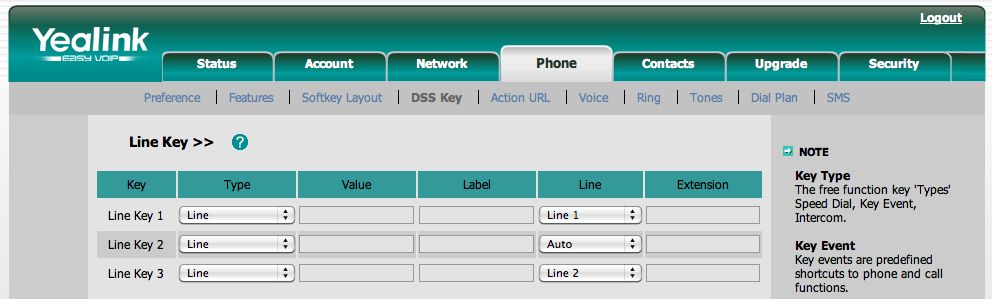
The line 1 and line 2 keys correspond to our first SIP account, and the line 3 key corresponds to our second account. It can be a bit confusing; we think it would be clearer if they changed the “line” options to account 1, account 2, etc., instead of line 1, line 2.
The button layout on the T22 is nothing out of the ordinary. The phone features a standard numpad and dedicated hard keys for voicemail, headset, call “FWD,” redial, speakerphone, and volume controls. Other call control options like hold, call transfer, and conferencing can be accessed using the phone’s four context-sensitive soft keys midcall. The T22 also features a navigation wheel with “ok” and “cancel” keys; the directional arrows within the “wheel” can be programmed to different shortcut commands within the web interface. Users can also customize the default functions of the context sensitive keys, and the “ok,” “cancel,” and call “FWD” hard keys.

