Summary
| Overall: |      |
| Configuration: |      |
| OnSIP Testing: |      |
| Voice Quality: |      |
| Ease of Use: |      |
Quick Specs
- 6 SIP accounts
- 7 inch, color touch screen
- Compatible with Asterisk and Broadsoft
- Linux based open source operating system
- Electronic hook switch (Plantronics)
Pros
- Excellent call quality
- Great Phone application interface
- Customizability
Cons
- Long boot times
- Complicated phone provisioning
- Lack of a stylus for the resistive touch screen
- On the expensive side
Note: The KX-UT670 has since been discontinued.
The KX-UT670 is the executive Android (2.2) IP phone in Panasonic's line of KX-UTXXX models for the hosted/open source market. This phone has no hard keys. Like some of the other Android-based VoIP desk phones we've seen—the Grandstream GXV3175 and the CloudTC Glass 1000 come to mind—the KX-UT670 relies solely on its touchscreen for user input.
This phone lets you register up to six simultaneous SIP accounts. On the right-hand side, you'll find a slot for an SD card and a USB port, allowing you to load in applications and files of your choosing. The KX-UT670 does PoE, has two Ethernet ports and a 2.5 mm headset jack, and also supports EHS with Plantronics headsets. Finally, it integrates with up to 16 IP cameras, allowing you to toggle between incoming video streams at 720p.
As an aside, it's interesting to see both hardware manufacturers and software developers tackling VoIP using the Android OS. We would guess that there are many more new desk phones using the Android OS on the horizon. Meanwhile, application developers like Counterpath are perfecting VoIP softphones for mobile devices, including tablets. Just plug a retro phone handset into your tablet, and you've got yourself an application that for all intents and purposes works just like your desk phone. Plus, with the VoIP app/tablet combo, users get the added benefits of mobility and access to the Android Marketplace.
It will be interesting to see what happens. At this stage, it's still impossible to tell where the tide will take us. Currently, we have customers who can't imagine working without their desk phones, and we have users on the other end of the spectrum who talk about replacing all their desk phones with iPads. Maybe phones like the Panasonic KX-UT670 fit somewhere in the middle.
Configuration
The following instructions assume that you are an OnSIP customer. If you're not, please consult Panasonic’s website.
Setting up this phone isn't easy. This is because the latest firmware version, version 1.050, isn't up on Panasonic's "Plug & Play" Redirect provisioning server. What this means is that there are a few extra steps to get this thing working with up-to-date software.
First, you will need to make sure that you reset your phone to its factory defaults. We found the easiest way to do this was through Panasonic's web admin portal. The alternative is finding a sharp object, poking it into a hole in the back of the phone, waiting for a reset menu, and pressing Panasonic's version of up up down down left right left right B A start (Home, down, menu, back, enter).
There are actually two Panasonic web admin portals: one you use to reset your phone to factory defaults and one for provisioning.
To access either, you'll first need to make sure that the phone's Embedded Web setting is turned on. To do this, hit “Home” > “Menu” > “Settings” > “Network” > “Embedded Web,” and switch it to the on position. Next, enter your phone's IP address (you can find this by hitting the phone icon in the upper right-hand corner of your screen and choosing “Phone Status”) into your web browser. You'll get a prompt for a login and password. If you're looking to reset your phone to factory defaults, enter customerserviceid/cspass.
If you see a 403 forbidden error in your browser, simply go back to the embedded web setting on your phone and toggle it off/on.
You should see a screen that looks something like the image below. Select maintenance > reset to defaults and hit the reset to factory defaults button.
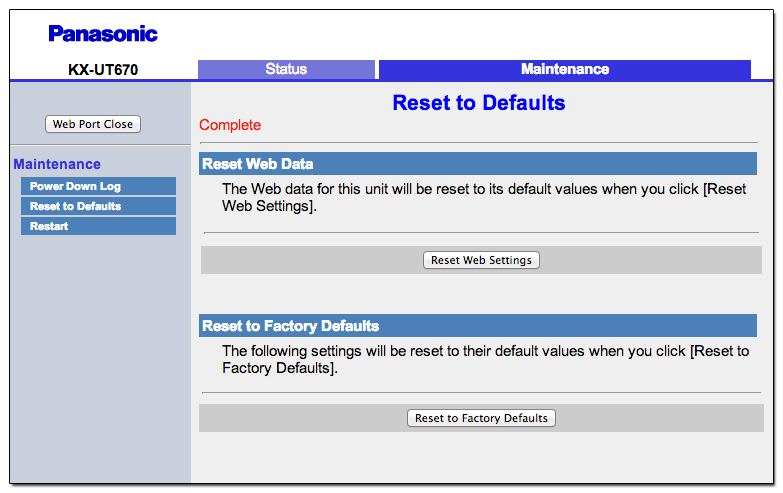
Click on image above to enlarge.
This process takes a while, so go stretch your legs. Make yourself a sandwich with the works. You've got time.
For the next step, add the KX-UT670 as a phone resource in the OnSIP admin portal. See here for instructions.
When your phone comes back up from its factory default, turn on the embedded web setting again (it defaults to off) to log in to Panasonic's other web interface, the one you use to actually provision the phone. To do this, you should open up another browser window because if you simply type in the phone's IP address in the same one, you'll just end up back in the factory default web interface.
Enter your phone's IP address into a new browser, and when you're asked for a login and password, enter in “admin”/”adminpass.”
Your browser should now look something like the screenshot below. Once again, select maintenance. Choose provisioning maintenance, and enter http://boot.onsip.com/Config{MAC}.cfg into the field labeled “Standard File URL.” Hit save to save your settings, and restart the phone.
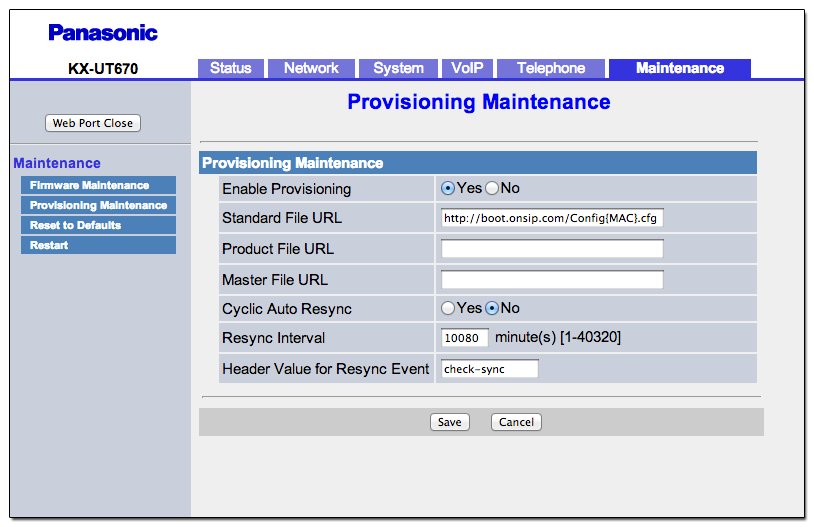
Click on image above to enlarge.
The restart process takes another few minutes, just enough time for you to go grab a light snack. The phone will actually restart twice.
So let's recap: long boot times, an embedded web setting that automatically defaults to inconvenient, and the need for not one but two Panasonic web admin portals. It's a bit rough. We're hoping that this process gets much smoother when the latest firmware gets pushed to the Panasonic provisioning redirect server.
Compatibility Testing
At OnSIP, we put each of the phones we use through a multi-step interoperability test in which we apply ~30 test cases. Here’s an example of a test case:
Test phone calls phone B
B picks up
B puts test phone on hold
B calls phone C
C picks up
B transfers test phone to CThe call must be transferred correctly to C. B must be released correctly after the transfer. When C picks up, audio must work both ways between test phone and C. When the test phone is on hold, there is no audio between it and phone B.
The good news is that after you've managed to set up your Panasonic KX-UT670, it's smooth sailing from there on out…if you only register one out of the six available lines on the phone.
Assuming your phone satisfies the condition just mentioned, firmware 1.050 should work for you without issues. If you have multiple lines registered to different users, you'll start running into problems. We found that when the phone has two or more lines registered, it stops handling SIP REFERs correctly and starts responding to them with a 486 Busy Here, which means that the KX-UT670 becomes incompatible with some of the services we offer such as our IVR and voice mailbox app.
We're currently working with Panasonic to get this resolved. Their product engineers have been incredibly responsive to the issues that we find, so we don't expect that this will be an issue for very long.
Voice Quality
Audio quality on the Panasonic KX-UT670 is excellent. Here are a few sound clips that compare the KX-UT670 to the Polycom Soundpoint IP 550, which in our experience is still king of the mountain when it comes to voice quality. Both of these calls are using G.722.
There's not a huge difference.
If anything, Polycom wins out by only a slight margin. In a side-by-side comparison with the Polycom 550, callers on the other end of the line reported that we sounded farther away when we used the Panasonic. On our end, callers on the other end did sound closer on the Polycom handset versus the Panasonic handset, but we couldn't tell the difference when it came to the speakerphone. There was no discernible difference in audio clarity or crispness.
Ease of Use
First, let's talk about how you interact with the phone. The Panasonic KX-UT670 features a 7-inch color-resistive touchscreen. Here is a quick overview of the difference between a resistive touchscreen and capacitive touchscreen so that you know exactly what you're getting. A resistive touchscreen is made up of two layers. When you apply pressure to a certain point, the top layer pushes down on the layer below, which completes a circuit and tells the phone where you're tapping. A capacitive touchscreen does not rely on pressure at all; instead, it relies on a transparent conductor and the change in the screen's electrostatic field that occurs when another electrical conductor, such as your finger, comes in contact with it.
For reference, the iPhone uses a capacitive touchscreen. In the VoIP desk phone world, the Polycom VVX 500 uses a capacitive touchscreen. Most other VoIP desk phones featuring a touchscreen use resistive, probably because they're cheaper to produce. Resistive touchscreens are also typically used in restaurants, hospitals, and industrial settings.
There are pros and cons to both.
You can use a stylus on a resistive touchscreen, which allows for greater precision; you can't on a capacitive one. We found it interesting that Panasonic decided not to include a stylus with this model. On the flip side, capacitive touchscreens are typically much more responsive because they don't rely on pressure at all. That's why both a light swipe and a forceful drag across an iPhone screen will deliver the same effect.
As far as resistive touchscreens go, the one on the Panasonic KX-UT670 is pretty good. There are the annoying moments when you're trying to drag your finger across the screen to scroll, and instead the phone thinks you're clicking on a selection, but they're not a deal breaker. What's more frustrating is when you're trying to use the on-screen keyboard to set something up, and the phone thinks you're picking every letter around the one you actually want.
This phone has a few shortcut buttons on the touchscreen that are permanently there. They include Menu, Home, Phone, Mute, Speakerphone, and your navigation tools.
Like most Android-based VoIP phones on the market today, the Panasonic KX-UT670 attempts to do a lot of things. We’re going to focus on a few key applications, mainly the phone application, and touch on just a few of the ones that we think are relevant to our readership. That means we won't cover Music, Picture Gallery, or how to load up Angry Birds.
The main phone application is pretty great. You get a screen with a huge numpad, shortcuts to your contacts (up to 100), call logs, and voicemail messages, and a virtual sidecar of 24 buttons that you can customize as you wish. These sidecar buttons can be programmed to be shortcuts to applications or phone functions such as one-click dial.
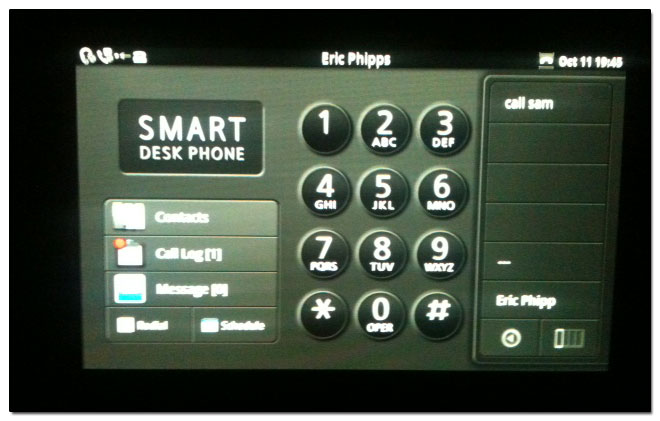
To make a regular call, dial a number and hit enter. Your screen will update and display buttons for advanced call handling options such as transfer, blind transfer, and hold.
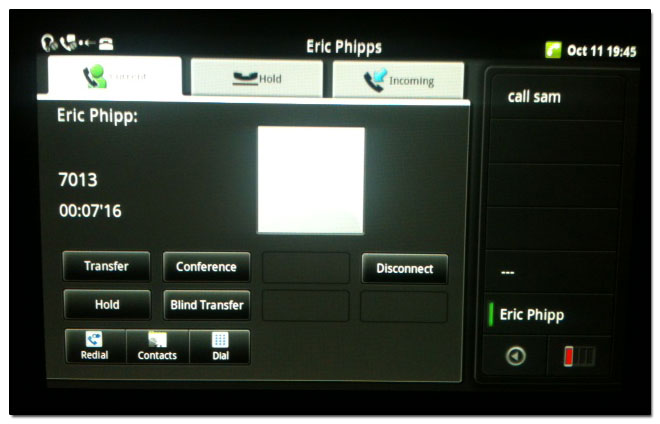
There's also a button to initiate a three-way conference, and a separate interface that displays who you're on a call with when you enter one.
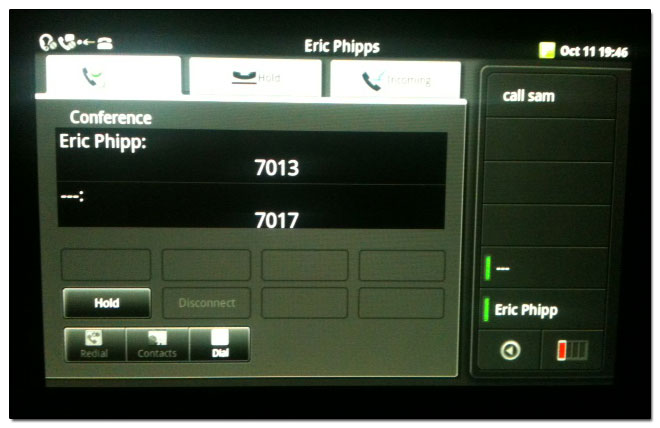
The browser application is a full browser, and it works well. The Panasonic KX-UT670 also allows you to integrate your email accounts and set up notifications when you receive a new message. To access your notifications, simply tap the top bar on your screen; it's just like a regular Android device in that regard.
The phone also has a default calendar application, which allows you to set events and reminders for yourself.
We haven't yet tested out the electronic hook switch capability because we don't have any Plantronics headsets in our office. We'll update this writeup if and when we get one.
Finally, if you've seen this phone at trade shows, then I'm sure you've seen how the Panasonic KX-UT670 integrates with a number of Panasonic IP cameras. Unfortunately, we don't have any IP cameras in our office to test. If you haven't seen the video, this phone can not only view incoming video streams from IP cameras, it can also control the cameras themselves. This adds a wow factor we haven't seen anywhere else.
With its SD and USB ports, the KX-UT670 invites customized third-party applications that will tailor the user experience for different environments, so it's difficult to judge how useful this phone will be for your business. In the end, we think this phone is really what you make of it (aka “highly expandable”), so please treat this writeup as a baseline review.

