Managing a hosted SIP phone service and managing an on-premise PBX are two very different experiences. You can argue the pros and cons of both services. But there's a solid amount of unique advantages a hosted service holds over an on-premise solution.
Here are 6 ways managing a SIP phone service beats managing an on-premise solution.
Admin Portal
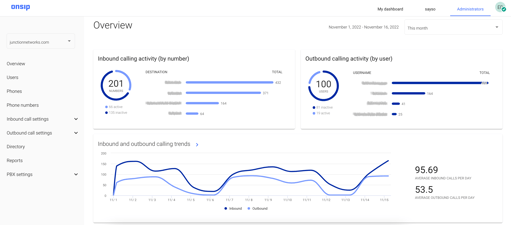
SIP phone services are generally equipped with online Admin Portals. The Admin Portal allows you to make instant changes to users, phones, and features across your phone system. If there's ever an emergency, the Admin Portal gives you immediate access and full control over everything.
Admin Portals have intuitive interfaces that allow you to make changes at the click of a button. You can apportion features and calling privileges, setup phones automatically with IP phone booting, create/delete new users, and generate financial reporting. You can control outbound calling by setting limits or auto-refills on Public Switch Telephone Network (PSTN) minutes.
On-premise PBXes do not run on online Admin Portals. They rely on Asterisk and other less friendly interfaces that require a serious investment of labor and time. You're a busy person, and you shouldn't have to get stuck making rudimentary changes to your phone system. And then there's the maintenance issues. If something malfunctions with the UI, there's rarely a dedicated support staff to bail you out.
Uptime
Many SIP phone services have consistent uptimes in excess of 99%. With tens of thousands of clients, these providers dedicate significant resources to ensuring their uptime is as close to 100% as possible, 24/7. They also send timely notifications to customers when there are network issues via email or Twitter and have websites, known as "trust pages", were you can check the current network status of the phone system network. This makes it easier for you to alert your team of any potential disruptions to your phone service.
When things go wrong with an on-premise PBXes, the results can sometimes be disastrous. The entire phone system is housed within on-site servers that you're directly responsible for. If something gets seriously disrupted, your phone service could be down until a new server is purchased and installed. Your company would make zero phone calls in this timeframe, and all eyes would be on your department.
BYOD
Bring Your Own Device (BYOD) policies allow you to use any SIP phone on the market. The phones you purchase can be used with another service provider. You're not "locked" into these phones. This way, you don't have to ask your boss for additional funding if you decide, at some future date, to leave your current SIP provider.
A BYOD policy comes with the best technological and financial possibilities. A hosted phone system makes it easier to provision phones, and you can purchase phones that optimize your network's potential. Plus you'll get to choose the phones that are the right fit for your office, not pre-selected options that don't take your own needs into account. Even better, some providers offer free webphones that take deskphones out of the equation but provide the same functionality.
An on-premise PBX might require you to purchase a certain kind of phone for your company. If you ever change phone systems, the phones themselves might not even work with the new service.
Equipment

The "hosted" in hosted VoIP references the off-site servers that power your SIP phone system. The SIP phone service hosts these servers, and performs technical maintenance on them. You don't have to worry about outages or hardware failures that occur with the equipment. Server malfunctions are dealt with by in-house engineers employed by the hosted VoIP company.
Conversely, an on-premise PBX is your total responsibility. If a server breaks down for hardware reasons, or crashes indefinitely, it is your job to figure out what's wrong and rectify it immediately. This could lead to hours - or even days - without phone service. Repairing these critical disruptions often require advanced knowledge of the machines involved. So unless your a previous VoIP expert, looking unprepared is always a possibility.
Online Support Center
Your hosted VoIP provider maintains mission critical issues such as uptime. But the day-to-day tasks of adding users, installing phones, apportioning features, and fixing any technical issues will fall into your lap. You're a capable fixer uper, and you just need a few signposts to guide you through the process for the first time. This is where the customer support center comes in.
A support center is a collection of DIY help articles, written by support staff, that guide you through all the functions of the phone system. Written in simple technical language, the support center acts as a quick reference point for issues and questions of all stripes. Some providers also publish tutorial videos for visual support. On-premise PBXes rarely offer such detailed support articles or customer care.
Customer Support Team

Most hosted VoIP providers offer a dedicated support staff with phone hours. These support staff members are your allies. If something breaks down, and the solution is beyond your expertise, these fellow technicians will give seasoned advice on how to fix the problem. Many support operations are housed in the United States. They employ English speaking staff with a certified knowledge of the phone system. Customer satisfaction rates for these teams are typically high, and wait times remain low.
On-premise PBXes usually do not offer a dedicated support staff. Problems with the servers must be dealt with by your team exclusively. This puts your department in an all-or-nothing scenario where the wrong move could disrupt calling for your company.

