Summary
| Overall: |      |
| Configuration: |      |
| OnSIP Testing: |      |
| Voice Quality: |      |
| Ease of Use: |      |
Quick Specs
- Orbitlink Wireless Technology
- DECT6.0 standard
- 2-line backlit display featuring date and time
- 50 CID log entry
- 10 speed dial entries
Pros
- 4 Wireless Microphones
- Superior voice capture
- Echo Cancellation
- DECT6.0 sound standard
Cons
- Occasional dips in voice quality
The VTech ErisStation is an affordable SIP-based conference phone with solid features and a reasonable price. The main draw of the ErisStation is the four wireless mics that can be deployed throughout the room to increase voice range. This is helpful for any company that's having trouble getting everybody's voice heard on the conference call.
The mics use Orbitlink Wireless Technology and the DECT 6.0 standard to transmit clear voices from all areas of the conference call. Each mic has up to 8 hours of talk time without requiring a recharge, along with up to 70 hours of standby time.
ErisStation is engineered with a full-duplex design and echo cancellation, which means you can speak and hear at the same time, avoiding jumbled cross talk. Dynamic noise cancellation is used to eliminate background static. ErisStation’s automatic gain control boosts the conference phone’s signal to suppress outside interference (such as cellphone signals).
Overall, ErisStation is built for users who want reliable conference call service that stretches the reach of the phone via compact microphones.
First Impressions
ErisStation looks a bit clunkier than the starfish design more common on other conference phones, but the casing is sleek. And it's good that the mics are detachable components that are able to rest and charge on the phone itself, rather than requiring external cases or chargers. The wireless mics do not require the extensions you would normally need to gain maximum coverage.
The user interface is simple and functional, offering few frills, but it handles basics such as call logging and a solid number pad fairly well. This shouldn't be a problem—does anybody actually want to play Snake on a conference phone?
Testing
At OnSIP, we put each of the phones we use through a multi-step interoperability test in which we apply ~30 test cases. An example of a test case would be the following:
Test phone calls phone B
B picks up
B puts test phone on hold
B calls phone C
C picks up
B transfers test phone to C
Call must be transferred correctly to C. B must be released correctly after the transfer. When C picks up, audio must work in both ways between test phone and C. When test phone is on hold, there is no audio between it and phone B.
We did not experience any issues during our tests with the VTech ErisStation.
Features
With a central, full-duplex speakerphone in the base and DECT 6.0 wireless microphones with Orbitlink Wireless Technology, the ErisStation is designed to capture and project sound at superior levels. The phone comes with a set of solid basic features, such as solid two-line backlit display featuring date and time, 50 CID log entry, 10 speed dial entries, and 50 name/number phone book entries.
The clearest draws for the ErisStation, and the only real reason you should consider it above your other options, are the four detachable microphones. This key feature significantly improves the overall quality of the call, enabling every voice to sound clear and understandable. If you've ever been on a conference call that was disrupted due to the limited reach of the conference phone, you know how annoying all this can be, especially if your team is dealing with the issue frequently.
The ideal deployment for the ErisStation might be during a companywide call. Imagine 20 to thirty people stretched across a room-length table. The people sitting in the middle of the table are in luck; their voices shine impeccably. But the people at the far end of the table, or the standing room overflow, might not be easily heard (or heard at all) by the call participants. Enter ErisStation's microphones, and the problem is solved. It's the equivalent of going from the nosebleed section to the front row. Feel free to use this line if you're conferencing with a rockstar.
Registration
- Get the IP info on the phone by pressing “Menu” and then “Status.” Pull up the webpage and login (login: admin pw: admin). Example Credentials:
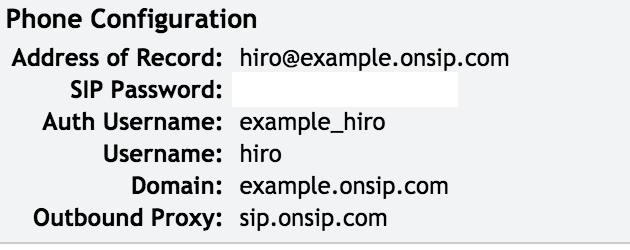
-
Navigate to “System” then “Account 1” and set the credentials.
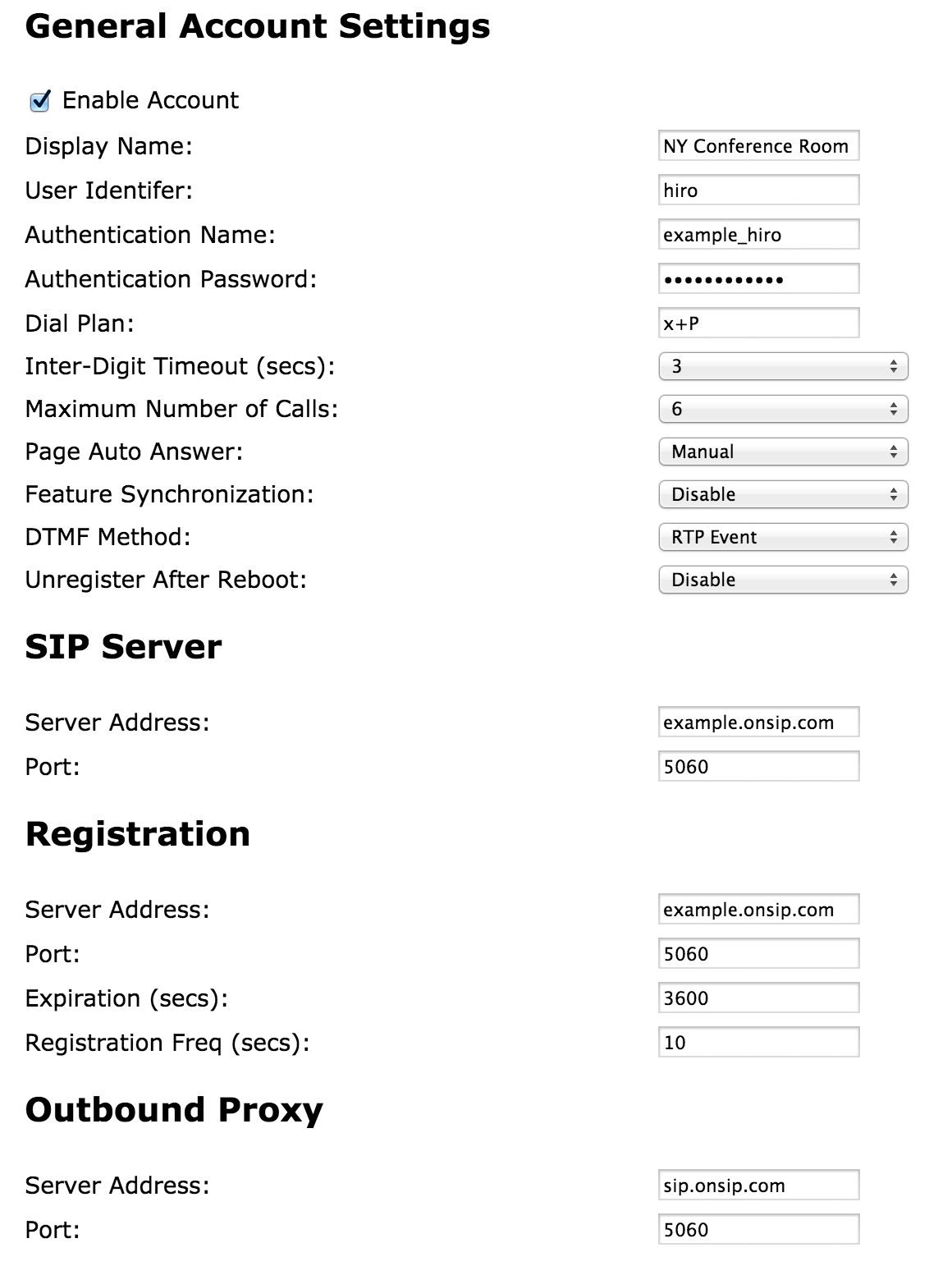
-
Set the Codecs and then hit Save at the bottom of the page.
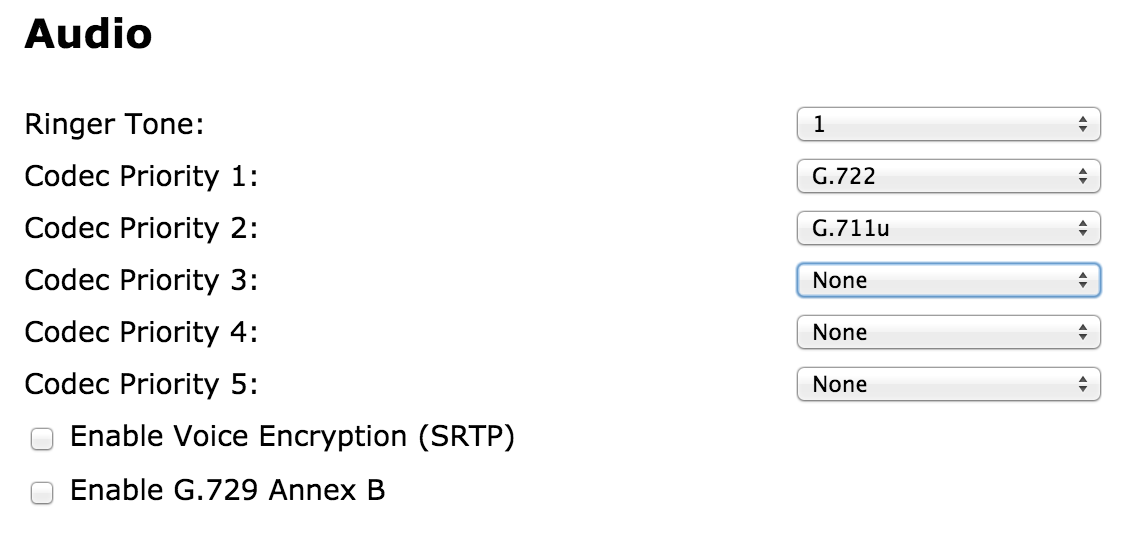
-
Click on Status and you should see if the line is registered or not.
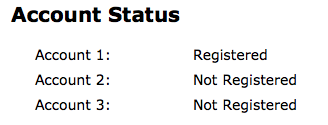
Final Thoughts
The VTech ErisStation is an ideal conference phone for users who need to cover a wide range of spaces during their calls. The four wireless mics can be deployed with ease and offer a wide range of coverage. If your company's conference calls are thrown off by conference phones that do not seem to capture every voice in the room, or if you just want to increase the volume of every voice, the ErisStation is for you.
Outside of the microphones, the ErisStation offers a stellar lineup of basic features that performs just as well as other standard offerings on the market. But it might not make sense to purchase the ErisStation unless you believe the microphones will become a critical part of your future conference calls.

