Summary
| Overall: |      |
| Configuration: |      |
| OnSIP Testing: |      |
| Voice Quality: |      |
| Ease of Use: |      |
Quick Specs
- 3.5” TFT-LCD, 480 x 320 pixel display, 262k colors
- Dual gigabit Ethernet ports with PoE
- 4 line keys, 4 VoIP accounts
- 10 programmable extension keys
Pros
- Gigabit Ethernet
- Color display
- 10 programmable extension keys
Cons
- Loudspeaker sometimes mumbled
Introduction
The HTek UC862 is an enterprise-level desk phone that’s suitable for standard office users. The UC862 is yet another IP phone featuring a color display, which seems to be a trend across the industry. (See our reviews of the Grandstream GXP2170 and the Yealink T49G.) It's slightly bigger and more expensive than the HTek UC842 from the same series.
The UC862 has a 3.5” LCD color display with 262K colors, Gigabit Ethernet ports, and HD wideband codecs for its handset and speakerphone. The phone supports up to four VoIP accounts. The device runs on a menu-driven user interface, controlled by function keys and configurable in multiple languages.
For a reasonable price, the HTek UC862 is packed with many essential features. But how does it hold up under significant use? We took the phone for a test drive to find out.
First Impression
The HTek UC862 is very similar in design to the HTek UC842. Both devices look almost identical at first glance. The UC862 has the same 3.5" color LCD display as the UC842. The buttons for the UC862 are spaced well, and the screen is not crunched too close to the buttons. The colors on the screen are vivid for an IP phone. The UC862 has 47 keys (14 of them are programmable). It also has ten extension keys on its side for quick extension dialing.
Features
The HTek UC862 has many standard IP phone features, including caller ID, speed dial, DND, auto-answer, five-way conferencing, and BLF/BLA. The device also has call hold, call waiting, call forward, and call return. There's a phonebook, call blacklist, and a ringtone selection feature with import/delete capabilities. PCAP capture is a bonus for troubleshooting network issues.
The HTek UC862 supports four SIP accounts, which may seem limited compared to other phones on the market—we've seen desk phones support upward of 16 SIP accounts. But the UC862 isn't competing with the high-end heavy-duty phones in this regard.
The color display is an interesting dynamic, given that the device is not a touchscreen. The color makes it easier to read text and manipulate the interface. In that sense, it's a welcome addition. While the color dynamic seems a bit unnecessary, the overall experience is nicer with the color screen.
Video & Sound Quality
The sound quality for the HTek UC862 is sturdy and compares favorably to many of the mid-range IP phones on the market today. In terms of voice quality level, the phone is equipped with the HD voice standard, the G.722 codec. Calls made from SIP to SIP are pristine, while calls to the PSTN are fairly unblemished, except when the connection on the PSTN device is lacking.
The speakerphone was the only sound-quality issue we encountered with the device. Most of the time, the speaker was fine. But on certain calls, the speaker struggled to emit quality sound. This was only on occasion, but it nevertheless made the sound scattered and hard to hear.
Compatibility Testing
At OnSIP, we put each of the phones we use through a multi-step interoperability test in which we apply ~30 test cases. Here’s an example of a test case:
Test phone calls phone B
B picks up
B puts test phone on hold
B calls phone C
C picks up
B transfers test phone to C
The call must be transferred correctly to C. B must be released correctly after the transfer. When C picks up, audio must work both ways between test phone and C. When the test phone is on hold, there is no audio between it and phone B.
The HTek UC862's local SIP port has to be different from each account in order to register with a different domain. BLF on the HTek UC862 did not work with our testing because it requires a pickup code that is not generated in our Admin Portal.
Setup
Step 1: Gather information for each user.
For each phone that you are configuring, obtain the following credentials. You can find this information in the user detail pages under the Users tab in the Phone Configuration section.
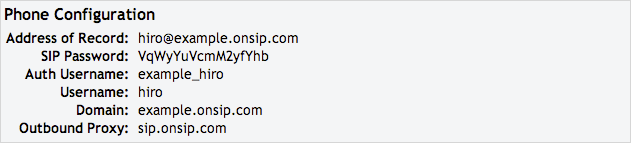
Step 2: Log into your HTek phone through a web browser.
When your phone is powered on and connected to your LAN, use a browser on the LAN to navigate to the IP address of your phone.
Step 3: Enter your credentials.
Enter the credentials you gathered in Step 1 into these fields.
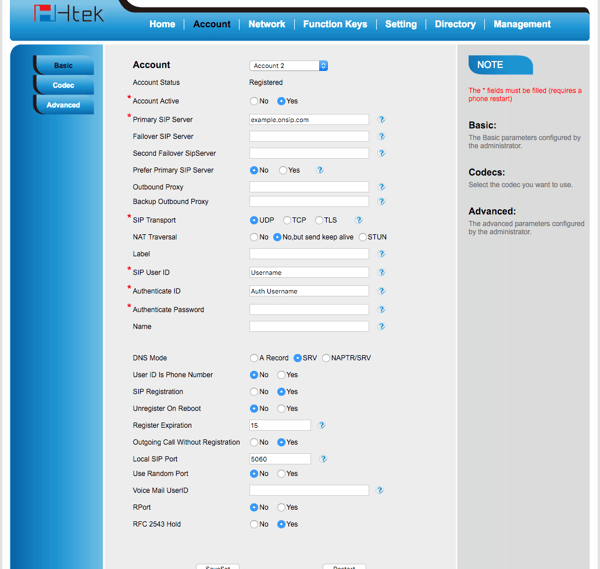
Username and password: admin
Account Active: Yes
Primary SIP Server: example.onsip.com
SIP Transport: UDP
SIP User ID: Username
Authenticate ID: Auth Username
Authenticate Password: SIP Password
Step 4. Confirm that your phone is registered.
In the Admin Portal, click on the "Users" tab. You will see a green "online" notation next to each user with a registered phone.
Final Thoughts
The HTek UC862 is a solid mid-range phone that combines a color screen with traditional IP phone features. Overall, this phone provides the basic functionality that you’ll need in terms of communicating with your team/colleagues. With four SIP accounts and decent voice quality, it's perfect for employees who receive a steady amount of calls at the office. The UC862 may not be the shiniest option on the market, but it will largely get the job done for day-to-day calling.

