OnSIP’s new global availability feature takes your status—available or away—and extends it to every avenue through which you can be reached.
Desk phones, web apps, mobile apps, desktop apps—the roads to reach you with a single call are far more varied than the old days of simply having a phone at your desk. With so many avenues of communication, we found it was time to build out a global “away” system.
Previously, setting yourself to away in the OnSIP app covered the app only. If you had a desk phone plugged in, it still rang. Rather than allowing someone to waste time listening to your phone ring only to hit voicemail, we built global availability.
More Intuitive Than BLF
The modern work environment continually blurs the line between on- and off-hours, particularly for remote employees, startups, and other small businesses. This makes it increasingly more important to actively let people know whether you’re available to take calls or not. Just because your desk phone is plugged in does not mean you’re ready or willing to take calls 24/7. You may be in a meeting, out to lunch, or simply in the subway. Unlike busy lamp field (BLF), which indicates whether you’re logged in or on a call, global availability fills in the gap of letting OnSIP and your coworkers know if you’re prepared to take calls at any given moment.
It’s important to note that the responsibility for global availability status lies entirely on the user. After all, only you know if you can or cannot take calls. That said, we created a banner notification to remind you that you’re away, as well as a notification when you log out while still set to available.
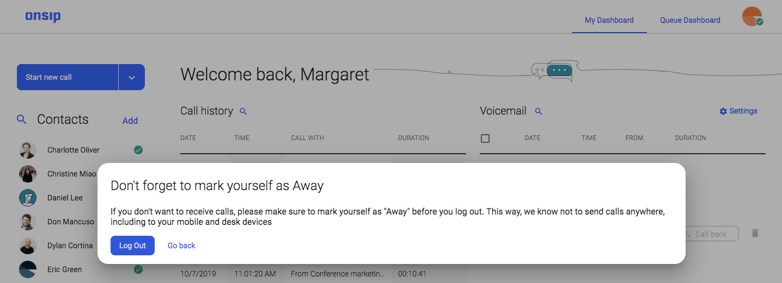
For more information on global availability, head over to our Knowledgebase.

