Need to reach a coworker with an urgent message? If you have a Polycom VVX phone on the OnSIP boot server, you can now use the ‘Intercom’ feature to reach them on speakerphone instantly.
Watch our short video tutorial or read on for step-by-step instructions on how to use the intercom feature and how it differs from paging.
Intercom Feature for Polycom VVX Phones on the OnSIP Boot Server
Intercom allows you to talk to another Polycom VVX user without any action required on his or her end. The call is automatically connected after one full ring and set to speakerphone. The person receiving the call can choose to continue the call using speakerphone, or he/she can pick up the receiver at any time during the conversation.
The intercom feature is available on any Polycom VVX phone registered with the OnSIP boot server. You can read our reviews of the 500, 600, and 1500 models here.
Intercom is a convenient way to talk to someone when he or she is unable to pick up the phone receiver, but remains within range of the speakerphone. While we don’t recommend using intercom for your regular phone calls, it can be helpful in certain situations. For example, if your coworker is putting together furniture or troubleshooting hardware, you can call them on intercom and reach them instantly.
How to use the intercom feature on your Polycom VVX phone
To start, find the button labeled “Intercom” on your phone menu. On some phones, this option may not be visible on the default home screen and can be located by selecting “More”.
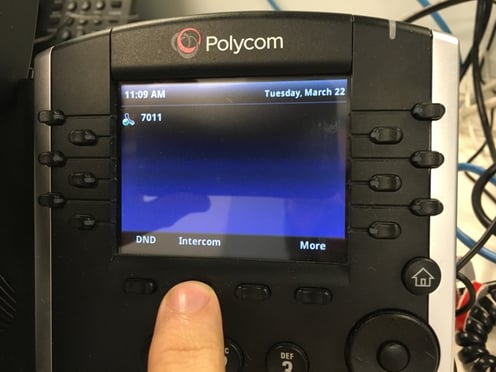
Next, in the New Call screen, simply dial the extension that you wish to reach.
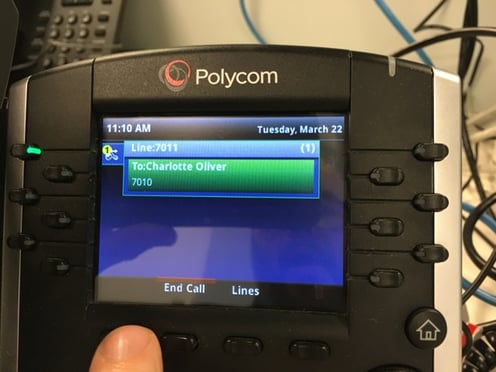
Once you make the call, the remote user’s phone will ring once fully, then the call will automatically connect on speakerphone. You can now have a regular phone conversation.
Incoming intercom calls will be displayed exactly like a normal incoming call to the person receiving the call, so they may not know that it is an intercom call until it is automatically answered by your phone.

If the person you are trying to reach is in Do Not Disturb mode, your call will go to their failover location (such as voicemail). If the phone is not registered on the OnSIP boot server, or you are calling a phone that does not have the VVX intercom feature, the call will be treated as a normal phone call.
What is the difference between the intercom and paging features?
Polycom phones also have an intra-office paging feature that is different from the intercom feature. While the intercom feature is essentially a phone call on speakerphone, the paging feature is a one-way connection only. When using the paging feature , the caller is able to reach everyone in the selected paging group, but the other users cannot respond back.
Paging is also only available between phones on the same local area network (LAN), while the intercom feature can call people who are not on the same LAN as you. In other words, paging is better suited for making announcements to everyone in the office, and intercom is useful for quickly reaching a remote coworker.
For more information on how to use the paging feature on your Polycom phone, read our Knowledgebase article here.
If you have an overhead paging system, you can use CyberData and OnSIP to connect your speaker system with your VoIP service. Check out our step-by-step tutorial here.

