Sometimes your deskphone will seem to have inexplicable problems. Inbound calls won't come through, or maybe calls go straight to voicemail. These issues can all happen due to a timed out connection between your VoIP phone and your local network. One way to fix this problem is by enabling and configuring a phone feature called NAT keepalive.
Common Business VoIP Phone Issues
There are many phone service problems that can seriously disrupt business operations. These include:
- Dropped calls
- Inbound calls go straight to voicemail
- Only receiving some inbound calls, but not all of them
- Inbound calls that don't ring
- Inbound calls that automatically fail
Calls that auto-fail and calls that don't ring are classic signs that incoming call traffic never even made it to the VoIP phone. NAT keepalive serves as a potential solution for problems like this.
.jpg?width=892&name=What%20are%20NAT%20and%20Firewall%20Traversals%20(iStock-504489358).jpg)
What is NAT Keepalive?
Network Address Translation (NAT) and Router Ports
Each device (computers, business phones, cellphones, and tablets) on a local network is assigned an internal IP address. In addition to having IP addresses, devices are also assigned what's known as a "port", or a channel to the internet.
When a device wants to contact the web, a router has to "translate" the device's internal IP address into a public IP address. This translation process is referred to as Network Address Translation (NAT).
NAT is also used to translate ports. If two or more devices attempt to use the same port, NAT uses a proxy port for the secondary device. The router keeps track of all these translations using something called a NAT table.
.jpg?width=892&name=3%20Ways%20to%20Use%20Business%20Phone%20Line%20Keys%20on%20VoIP%20Phones%20Featured%20Image%20(iStock-495541726).jpg)
VoIP Phone Registration and NAT Keepalive
When you register a VoIP phone with a VoIP service, the VoIP phone will pass along its IP address/port to the VoIP service. The VoIP service then sends all calls to and from that device via the registered IP address/port. Once a phone is registered, the VoIP service will assume that the IP address/port for the phone remains the same, unless the phone registers with a different configuration.
For security purposes, routers routinely close off ports that appear dormant. If a router erroneously closes the port a VoIP phone is using, the VoIP service, unaware of the change, will continue to send calls to that closed port. This leads to dropped and disrupted calls.
NAT keepalive is a feature that sends very tiny data packets, called UDP packets, from a VoIP phone to the router to show that the port is still in use. The phone will send these small packets at timed intervals set by your phone or your phone system. UDP packets are minuscule and don't affect bandwidth, so they won't have any affect on call quality.
When a phone is registered with a VoIP service, it will go through the process of registering to the proxy periodically. How often this happens is completely configurable, but once an hour is not uncommon. However, most NAT tables expire within 60 seconds, so NAT keepalive allows phone ports to remain open by sending a UDP packet every 25-50 seconds.
.jpg?width=892&name=Are%20Business%20VoIP%20and%20Cloud%20Phone%20Systems%20the%20Same%20Featured%20Image%20(iStock-469651725).jpg)
OnSIP NAT Keepalive Recommendations
We recommend that any customers having inbound call issues set their NAT keepalive interval to 25 seconds. You want to set the interval lower than your firewall's standard port timeout. In our experience, 25 seconds gives you enough time, and a little wiggle room, to avoid the automatic timeout.
You can adjust a phone's NAT keepalive settings from your phone's web user interface. Most VoIP providers also have documentation on how to set the NAT keepalive interval from the phone itself.
At OnSIP, we allow our customers to enable NAT keepalive for registered phones in our online Admin Portal. For existing phones, go to the Resources page and click on the phone to change its settings. Under Phone Details, you can check the box for NAT Keepalive. This will set the keepalive interval to 25 seconds.
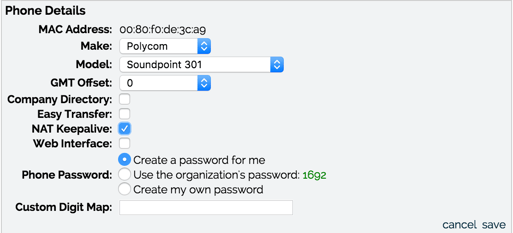
If you are adding a new phone, you can enable NAT keepalive when you add in the other details.
NAT Keepalive: Keeping Phones Active
If you're struggling with dropped calls, auto-fails, no ring inbound calls, or other problems that seem to abruptly end your connection with the other party, you may need to enable NAT keepalive on your phone. This small but useful feature helps to keep the ports that your VoIP phones use open on your local network.
However, not all call quality issues can be solved by enabling NAT keepalive. Problems may arise from hardware malfunctions, changes in network configurations, a poor internet connection, and other issues. For more troubleshooting tips, check out our blog on what to do when your VoIP service goes down.


