Yet more admin features have been added into the web app, and we’ve got the details (and screenshots!) for you here!
For those new to OnSIP: We’ve been building out the new admin portal in our web app, app.onsip.com. You can find the features and functionalities of our legacy admin portal within the Administrators tab of the app.
Admin App New Features
On Net Conference Suite
Set up a conference line(s) in your account for your business’s conference call needs. A conference suite can connect internal as well as external callers for a group conversation.
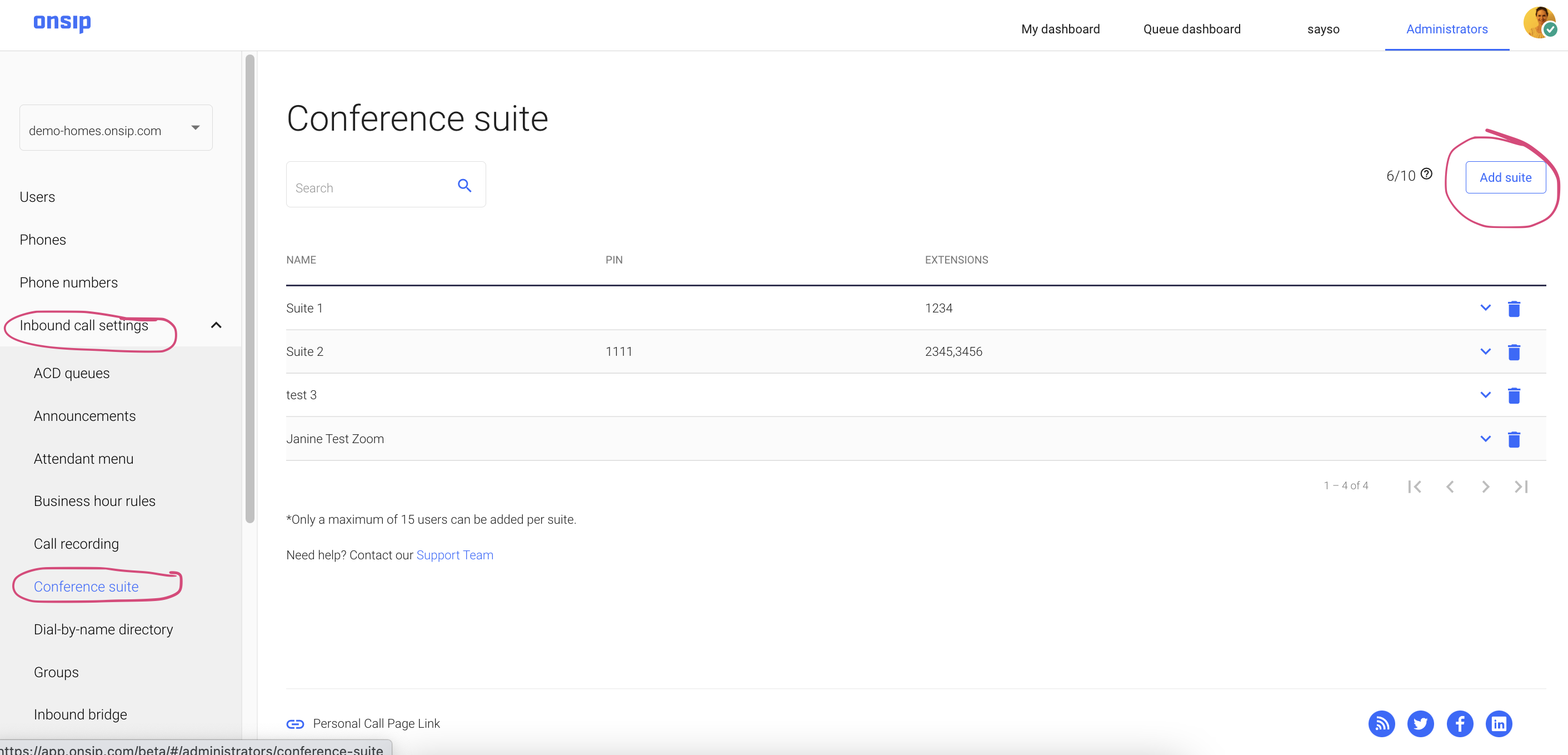
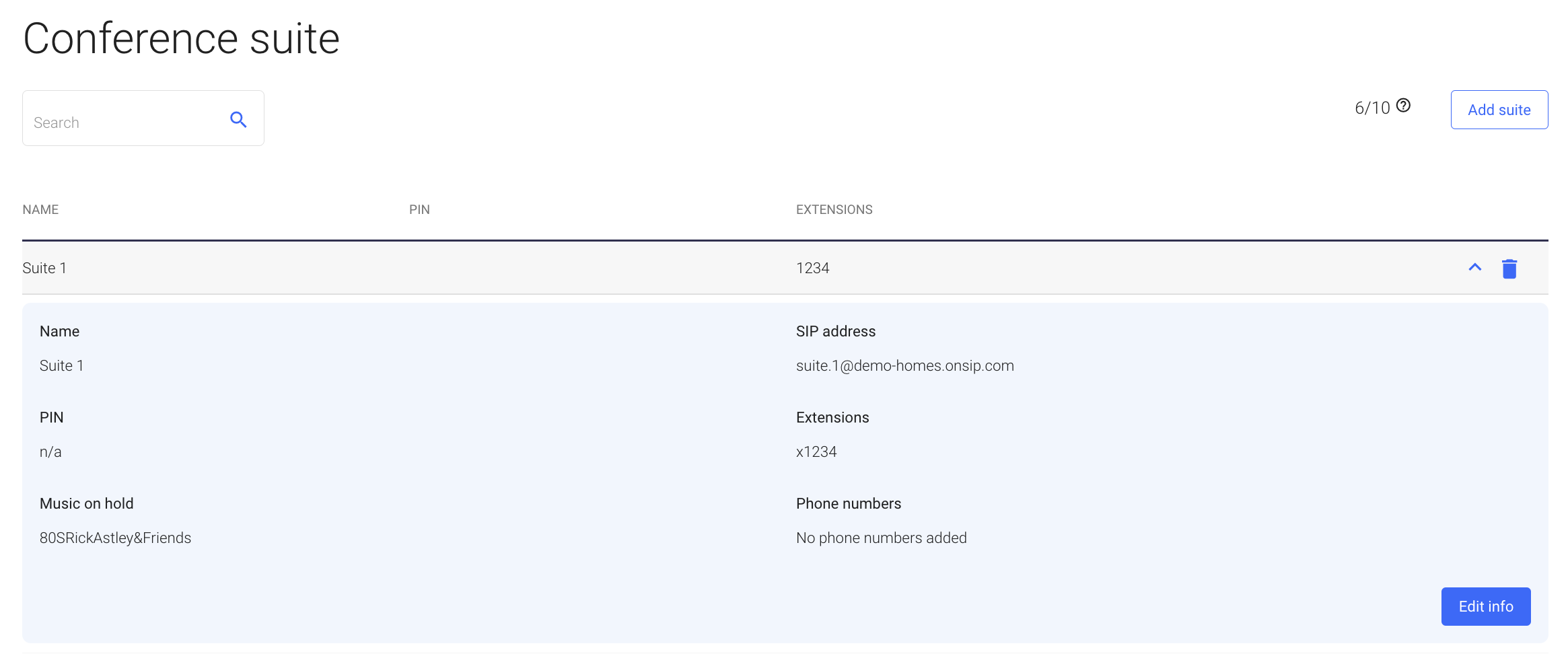
A New Support Hub
Located in the status menu (where your profile picture is), a new support hub combines all of your customer support needs in a single place. From there, you can open a support ticket, view the statuses of past tickets, place calls to our support department, and access FAQ and Knowledgebase links.
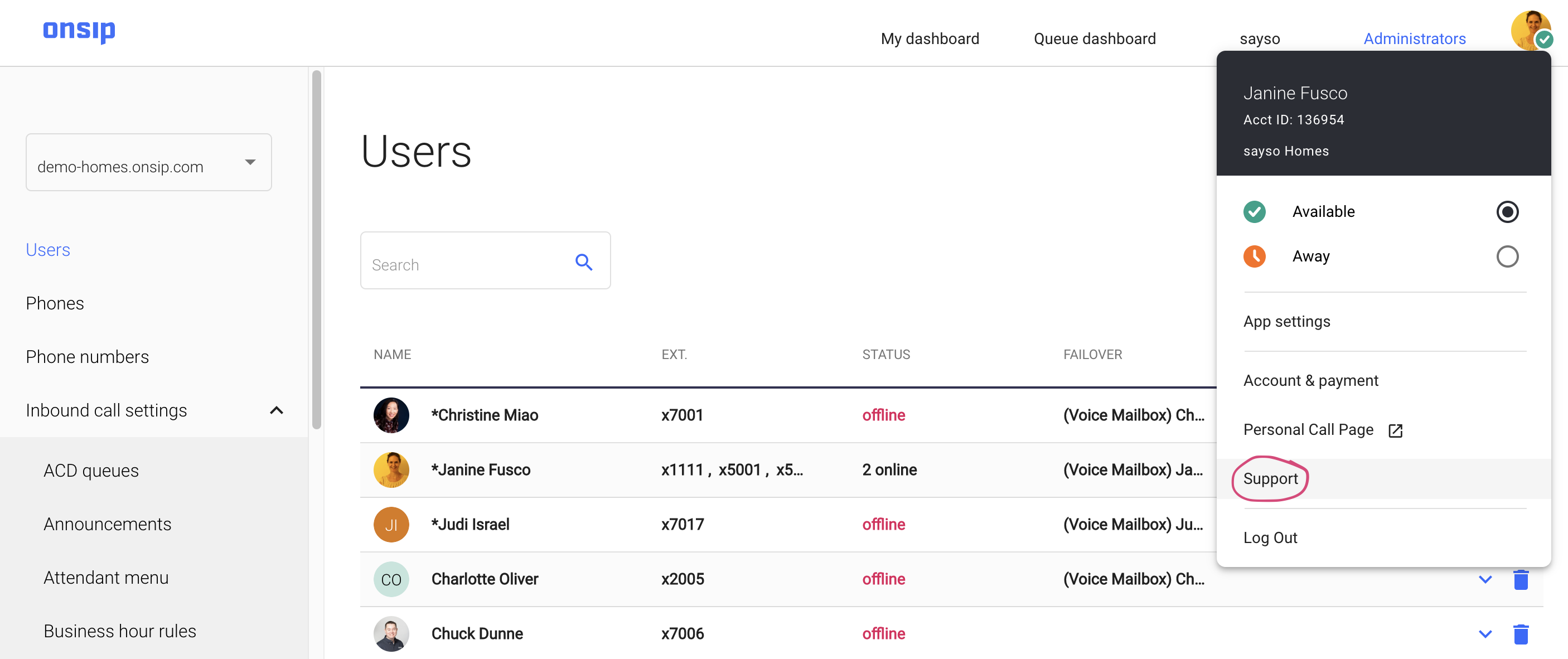
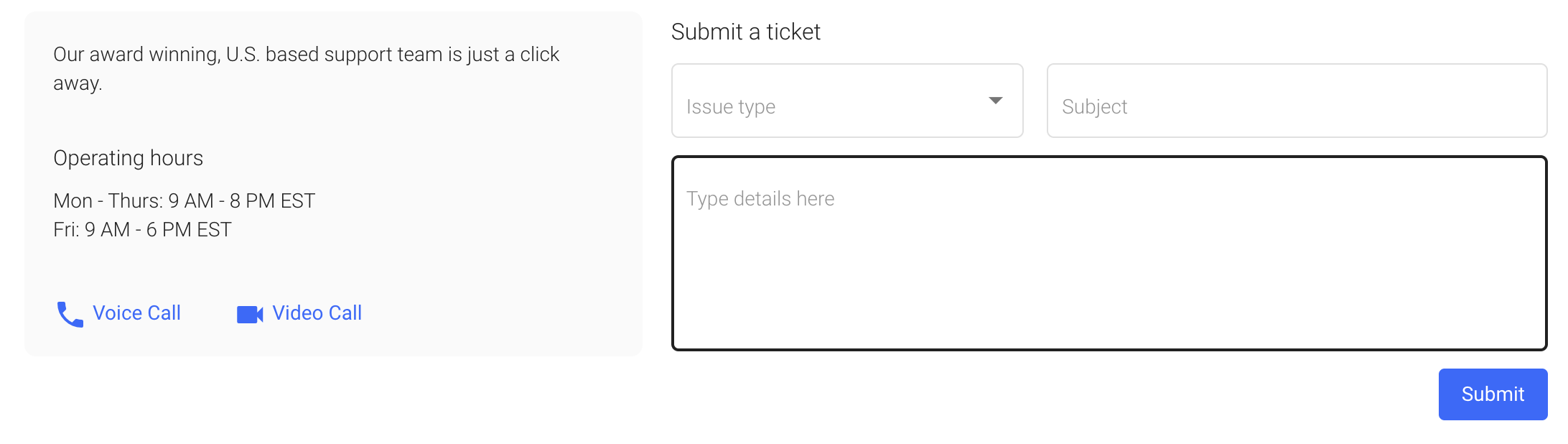
Create a New PBX
Create one or more new PBXes within your account from the Account & payment tab in the status menu. You can then navigate between your multiple PBXes by clicking on the Administrators tab and selecting the PBX you wish to view in the dropdown on the left sidebar.
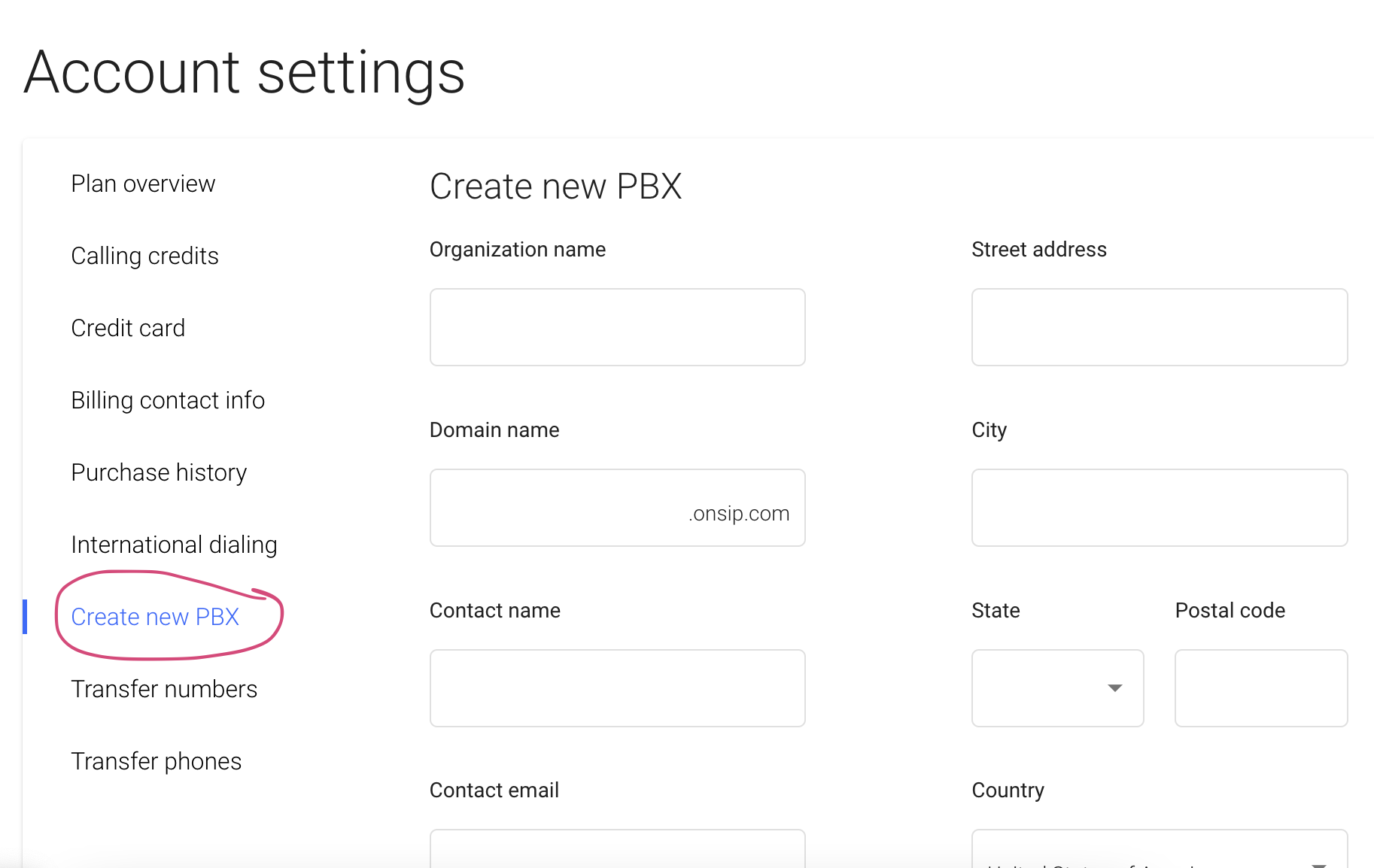
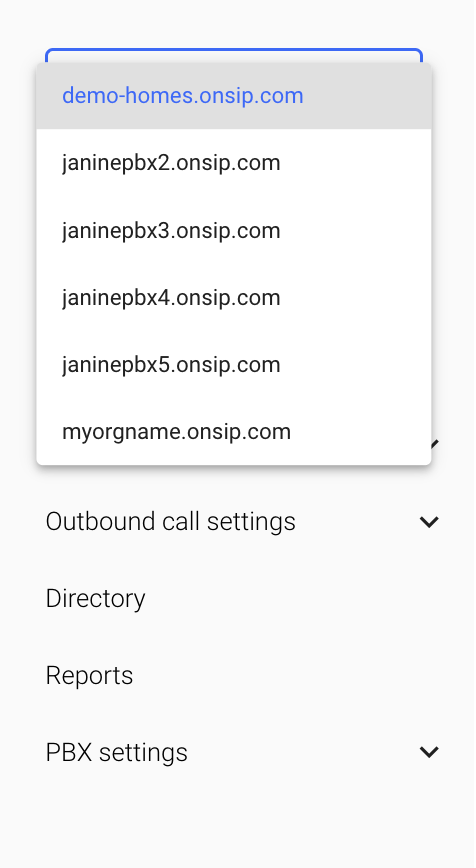
Admin App Existing Feature Updates
From Administrators > PBX settings > Enabled services: You can download the international dialing form straight from the app interface.
Users will be directed to add calling credit if they have no credit on their accounts.

