As we continue to build upon our ACD Queue offering, we're happy to share a new feature we've rolled out today - Queue Alerts!
Queue Alerts allow supervisors to receive automated notices when self-defined thresholds are passed in their Enhanced Queues. These alerts can be set up to trigger when:
- Too few agents are logged into a queue
- Too many callers are entering a queue
- Callers are waiting for too long in a queue
This feature, now implemented into all Enhanced Queues at no extra cost, is designed to keep queue supervisors informed of situations that may require their attention - even when they aren't actively monitoring the queues.
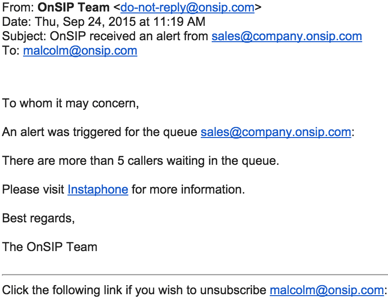
Queue Alerts are sent via email and can also be displayed as a desktop notification when a queue supervisor is logged into the OnSIP app.
Customized for your Use Case
For each Queue Alert that is created, the supervisor can choose:
- Which queue will be subject to the alert rules
- The threshold that needs to be passed in order for an alert to be sent
- The email address that will be receiving the alerts
- The hours and days of the week that these rules will apply
As an example of how specific this can be, a supervisor that would like to be notified via email when there are fewer than 5 agents logged into the "Support" queue on Monday through Friday between 9am and 5pm Eastern or Saturday between 9am and 3pm Eastern, a single Queue Alert rule can accomplish this.
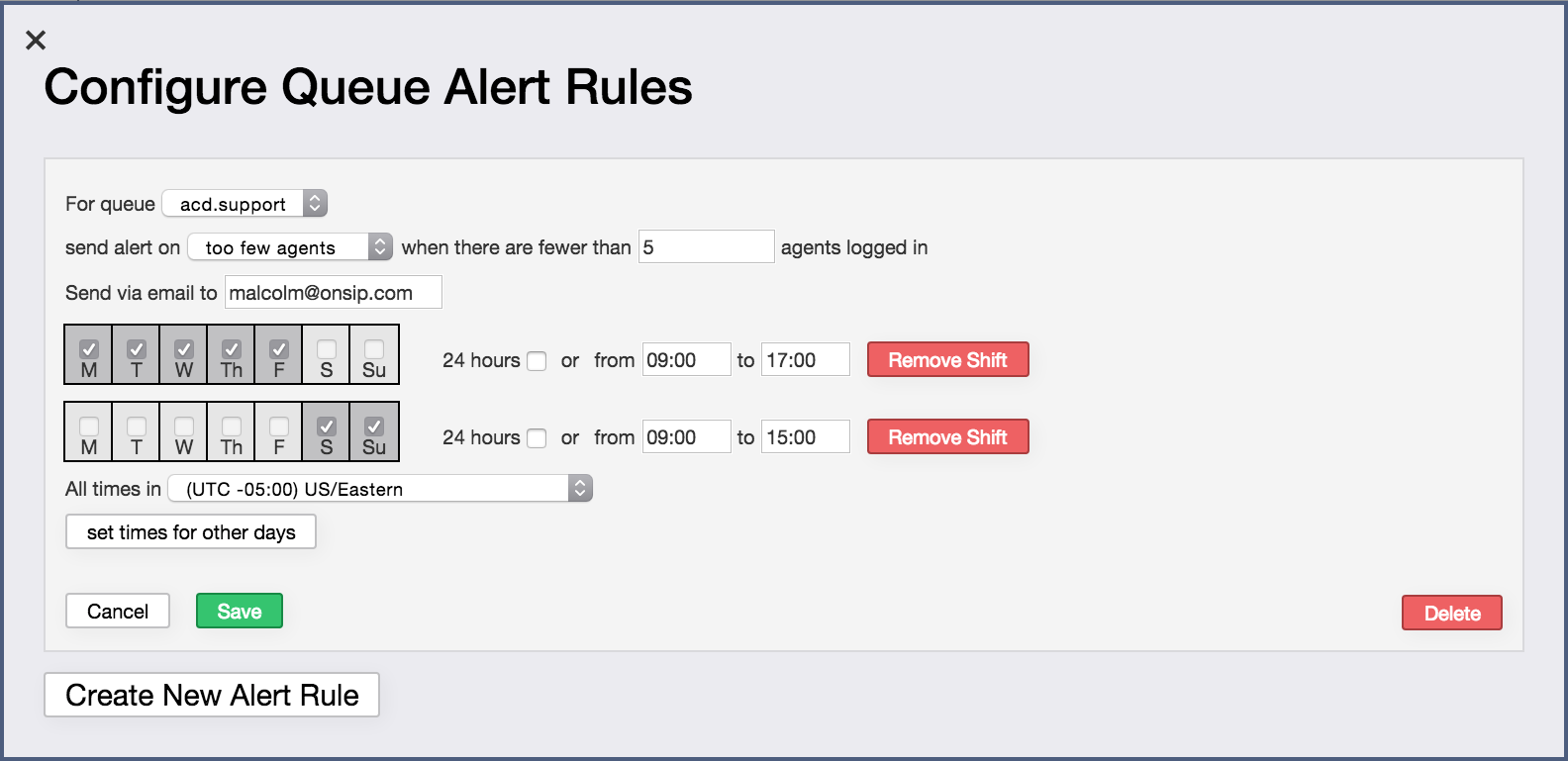
How to Get Started with Queue Alerts
If your business already has an Enhanced Queue, the configuration tools can be found under the "Settings" menu of any queue supervisor's OnSIP app interface. More thorough instructions on how to set up an alert can be found at this Knowledgebase article.
If your business does not currently have an Enhanced Queue, but would like to get started with one, you can set one up in minutes via the Admin portal. More thorough instructions on how to create an Enhanced Queue can be found at this Knowledgebase article.
If you're looking at business VoIP providers and this announcement was your introduction to OnSIP, you can find more information about our Enhanced Queue offering here.
We hope this bit of automation can bring you some peace of mind and we'll be continuing to build upon our service to lighten your workload.

