A VoIP test tells you if your Internet connection is equipped for a cloud phone system. If your connection does not meet the test's standards, your calls could suffer from subpar quality.
Here's a quick guide to understanding what your VoIP test results mean.
Basic Terms
Here are some basic terms the VoIP Test uses.
Jitter
A potential sound quality issue (choppy sound) - Measured in milliseconds, jitter is the variation in packet transit delays (from serialization, propagation, and buffering effects on the stream). Jitter is significant to real-time applications because the receiver must dimension its jitter buffer based on maximum jitter, which adds delays for all packets and causes eventual loss when jitter values exceed buffer capacity. Simply put, callers will notice jitter as poor audio quality.
Latency
A delay in sound transmission - Latency is the amount of time it takes for sound to travel from one call participant to another. Expressed in milliseconds, latency specifically measures the time it takes to move a VoIP packet from one point to another. Unlike jitter, latency doesn't usually degrade the sound quality. However, when latency is high enough, callers will start to notice the delay.
Upload and Download Speeds
Internet connection capacity for voice calls - To maintain quality VoIP service, you must have enough bandwidth on your network to support VoIP call traffic. Measured in bits transferred per second, bandwidth is the maximum throughput of a network. For VoIP, enough bandwidth must be supplied to allow for the transmission of voice data in real time.
Interpreting VoIP Test Results
Thankfully, running a test for jitter, latency and bandwidth will return eaily digestible results in the form of a few numbers. Our VoIP test uses socket-based and HTTP tests from your browser, along with Flash, to deliver you a simple result screen like the following:
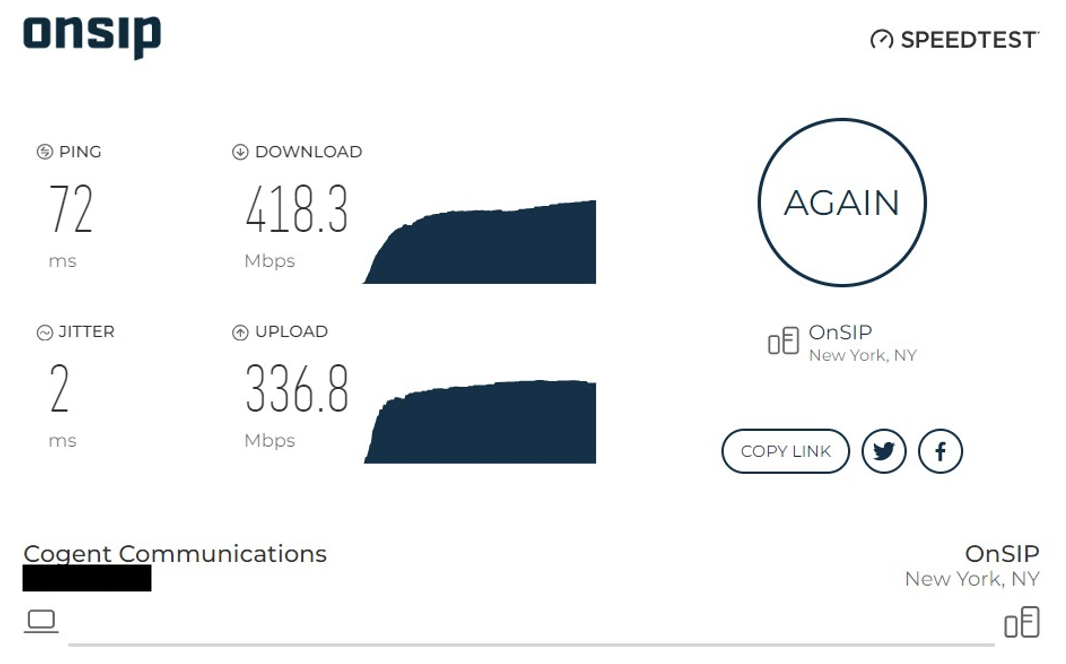
However, these numbers don't mean much without a benchmark or recommendation to compare against. Benchmarks may vary depending on where you look, but from our decade-plus of experience in the Cloud VoIP industry, here's what we would recommend:
- Jitter: Less than 10ms of jitter
- Latency: Less than 150ms of latency
- Upload/Download Speed: 100kbps for every 10 employees (assuming roughly 1 out of every 10 employees is on the phone at a time)
When it comes to upload and download speeds, it isn't important that the two are equal. As long as both metrics are above the recommendation, bandwidth shouldn't be an issue. However, if either of the two is below our recommendation, you may experience quality loss as packets need to be flowing in each direction.
Preparedness For VoIP
Most standard office Internet connections are capable of running VoIP services without any additional work. As mentioned before, each VoIP call takes about 100kpbs of bandwidth to run. If you're running into trouble with the VoIP test, ask your Internet service provider if they can lift the cap on your bandwidth. Or, use other methods to bring down the bandwidth used in your office.
Also, keep in mind that jitter, latency and bandwidth are not the only factors involved in having a fully-functional VoIP system. It's always a good idea to test a service (e.g. via a free trial) and speak with support about any issues before making a commitment.
See our Frequently Asked Questions for more answers on VoIP preparedness questions.

