We recently pushed out a few updates to the admin portal.
First, you can now see what voice mailboxes are assigned to your users in the User list view. This eliminates having to click on each individual user to see what his or her voice mailbox number is.
You can now also see that users and voice mailboxes are now linked in your Resources tab. This will make things easier for customers with multiple VM boxes.
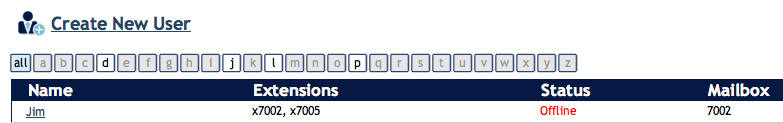
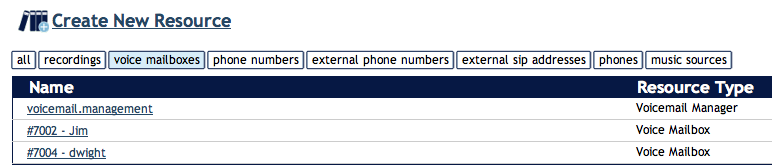
Our biggest upgrade this round is the addition of SIP address aliases.
What does this mean for you, the user?
Let's say you have an employee Jim who handles sales calls, but also fills in for technical support from time to time. Instead of having to create a different user for Jim as Jim Sales and Jim Support, you can have multiple addresses for him so calls can come in on different SIP aliases, and he can easily tell the difference.
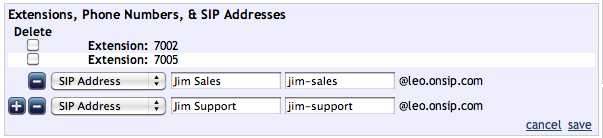
Take my phone as an example. My SIP address is larry@junctionnetworks.com. I also have aliases for Larry-support and Larry-sales. By configuring my Polycom phone through our boot server with the three aliases, I can tell what type of call is coming in by what line/'user' it rings on. [Note: SIP address aliases will not follow the failover destination of the main user. They are final destinations only.]
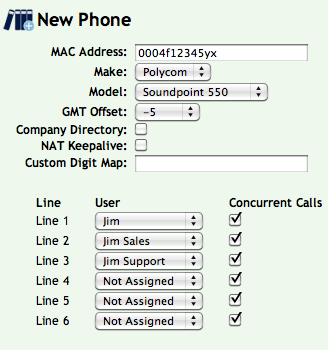
We hope these new additions make OnSIP even more useful for you. There's much more to come in the near future.

