This is a followup to our earlier product roadmap blog post. Beginning October 1, 2016, my.OnSIP will no longer be available for use.
If you are an active user of my.OnSIP, we encourage you to switch to the OnSIP app for all of your unified communications needs. The OnSIP app now offers voice and video calling, messaging, presence, click-to-call, drag-and-drop-transfer, voicemail management, a Slack integration, and more.
Goodbye my.OnSIP
We first released my.OnSIP seven years ago, in the summer of 2009. It served as the main browser-based unified communications interface for OnSIP users, before we created the OnSIP app. The first version featured web and SIP address dialing, drag-and-drop transfers, click-to-call, and other basic calling features. In 2010, we added support for XMPP for presence and instant messaging. In 2012, we updated the interface to include three different views: Home, Contacts, and Inbox.
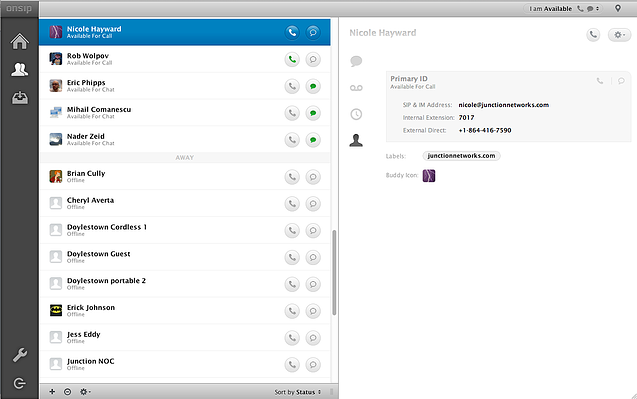
Once we started building with WebRTC, we began going down a new development path, leading us to what is now the OnSIP app. The OnSIP app offers users a smoother calling experience and is a complete replacement for the office deskphone.
A robust webphone app
In addition to the basic calling features, the OnSIP app offers video chat, 3-way conferencing, call recording and more. Like in my.OnSIP, users can easily click-to-call co-workers by selecting a contact on the left sidebar, and transfer calls by dragging and dropping them to other users.
A new messaging integration
We recently released a Slack integration that connects Slack to the OnSIP app, so users can seamlessly send and receive messages using either interface. This allows organizations to combine their business calling platform with their instant messaging app to streamline real-time collaboration.

We also offer a basic messaging feature that allows users who are logged into the OnSIP app at the same time to exchange messages. For more information on messaging in the OnSIP app, read our Knowledgebase article here.
If you are using another XMPP client for instant messaging, such as Adium or Jitsi, you will no longer be able to chat with users on my.OnSIP starting this October. XMPP messaging using these other clients will still work with OnSIP.
Updated presence icons
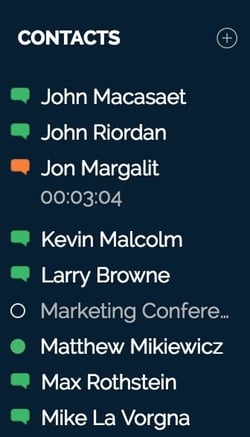
In the OnSIP app, each contact on the left sidebar is accompanied by a presence icon that reflects their current real-time status. The shape and color of the icon reflects both their phone status and messaging availability, respectively:
- Color:
- A white outline indicates that the contact is currently offline.
- A green icon indicates that the contact is currently online.
- An orange icon indicates that the contact is currently on a call.
- Shape:
- A circle indicates that the contact is not available for messaging.
- A text bubble indicates that the contact is available for messaging.
Improved voicemail and call management
The OnSIP app includes several features for better call management. By clicking on the Menu tab on the top left corner, users can access their Recent Calls and Voicemail.

Recent Calls displays the date, time, duration, and to/from details of all past calls dating back to 2015. On the Voicemail view, users can access their mailbox information and review voicemail messages. You can upload a custom voicemail greeting, turn on notifications, select announcements, and update your voicemail-to-email destination.

We also built our call center solutions, Enhanced Queues, into the OnSIP app for better inbound call management. Supervisors can view real-time data and pull historical reports directly from their browser.
A smoother calling experience
Once again, if you are currently using my.OnSIP, please be advised that this service will no longer be available starting Saturday, October 1st, 2016.
If you have any questions about transitioning from my.OnSIP to the OnSIP app, please contact our Customer Success team or visit our Knowledgebase for more information. We want to make this process as easy as possible, so please don’t hesitate to reach out!

